Stegbrute – Fast Steganography Bruteforce Tool Written In Rust Useful For CTF’s
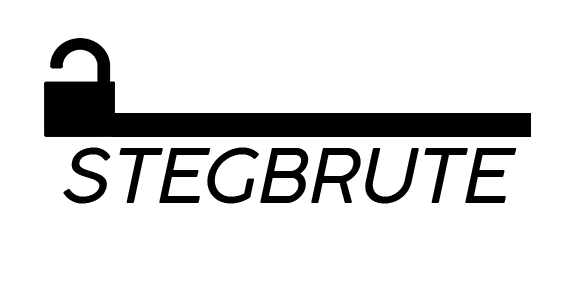
stegbrute is a fast steganography brute force tool written in Rust using also threads to achieve a faster execution
Dependencies
Stegbrute cannot run without steghide!, to install steghide run :
apt-get install -y steghideif you are not in a debian distribution you can download it from steghide website
Installation
stegbrute can be installed in different ways:
Cargo
throught cargo (Rust package manager)
if you don’t have cargo you can install it either from apt or by downloading Rust lang
cargo install stegbrutethis will work for every platform
Debian distributions
if you have ubuntu/kali or other debian distributions you can install the .deb file you find on the releases section, then unpack the file and run it
wget https://github.com/R4yGM/stegbrute/releases/download/0.1.1/stegbrute_0.1.1_amd64.deb &&
dpkg --install stegbrute_0.1.1_amd64.debDocker
if you don’t have docker installed you can follow their guide
first you have to pull the docker image (only 4.93 MB) from the docker registry, you can see it here, if you don’t want to pull the image you can also clone the repository and then build the image from the Dockerfile
docker pull r4yan/stegbrute:latestyou can also decide to pull different images by replacing ‘latest’ with a stegbrute version, ex.
docker pull r4yan/stegbrute:0.1.0if you don’t want to pull the image you can download/copy stegbrute Dockerfile that can be found here and then build the image from the Dockerfile
then if you want to launch the container you have to first create a volume to share your files to the container
docker volume create --name stegbrute_datathen move or copy the files you want to use for stegbrute inside the volume folder wich usually is here /var/lib/docker/volumes/stegbrute_data/_data by just doing
cp wordlist.txt /var/lib/docker/volumes/stegbrute_data/_data && cp file.jpg /var/lib/docker/volumes/stegbrute_data/_dataand now run stegbrute
docker run -v stegbrute_data:/stegbrute_data -it --rm --name stegbrute r4yan/stegbrute:latest <options>replace the <options> with the options/arguments you want to give to stegbrute, once you did everything you don’t have to pull/build the image again only if there are new updates or features
Always save your results inside the volume and not in the container because then the results will be deleted! you can save them by adding this option -x /$VOLUME_NAME/results.txt or --extract-file /$VOLUME_NAME/results.txt
if you added this and did everything correctly at the end of every attack you’d find the results inside the folder /var/lib/docker/volumes/stegbrute_data/_data
this will work for every platform
Executable
you can also download the already compiled programn and then execute it, example :
wget https://github.com/R4yGM/stegbrute/releases/download/0.1.1/stegbrute && chmod +x stegbrute
mv stegbrute /usr/local/bin/Usage
stegbrute is very simple to use and it gives you many options, you can view the program help with the -h or –help option
============================================================
____ _ ____ _
/ ___|| |_ ___ __ _| __ ) _ __ _ _| |_ ___
___ | __/ _ / _` | _ | '__| | | | __/ _
___) | || __/ (_| | |_) | | | |_| | || __/
|____/ _____|__, |____/|_| __,_|_____|
|___/
StegBrute v0.1.1 - By R4yan
https://github.com/R4yGM/StegBrute
StegBrute 0.1.1
R4yan <[email protected]>
Steganography bruteforce tool
USAGE:
stegbrute [FLAGS] [OPTIONS] --file-name <file-name> --wordlist <wordlist>
FLAGS:
-h, --help Prints help information
-V, --version Prints version information
-v, --verbose shows every try the program does
OPTIONS:
-x, --extract-file <extract-file> the file name path where you want to write the results [default:
stegbrute_results.txt]
-f, --file-name <file-name> the file name path you want to crack
-t, --threads <threads> number of threads to bruteforce the file [default: 3]
-w, --wordlist <wordlist> path of the wordlistfor example :
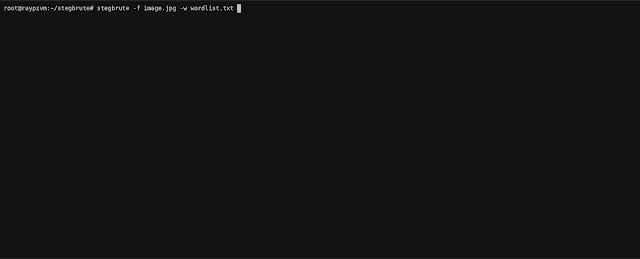
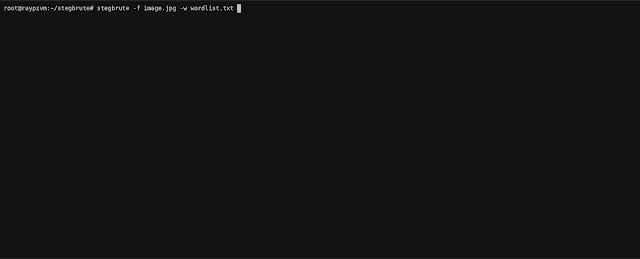
Options :
-
-xor--extract-filewith<file_name>will save the results of the extracted data into the file_name, if no file is specified stegbrute will save your results inside ./stegbrute_results.txt file -
-tor--threadswith<number_of_threads>will launch a number of programs bruteforcing the file simultaneously, incrementing the number of threads doesn’t always mean this will run more faster it all depends on how many threads your machine can handle -
-for--file_namewith<file_name>the file name that stegbrute is going to attack, must be one of these supported formats : JPEG, BMP, WAV or AU -
-wor--wordlistwith<wordlist>the file where stegbrute is going to take the passwords line by line and then start trying them to the file you want to crack, if you don’t have one you can install for example rockyou.txt
Benchmark
stegbrute benchmark on different wordlists using 3 threads
| Wordlist passwords | Time |
|---|---|
| 100 | 841.12ms |
| 1000 | 8.57s |
| 10000 | 77.79s |
| 100000 | 775.93s |
If you like the site, please consider joining the telegram channel or supporting us on Patreon using the button below.



