Evasor – A Tool To Be Used In Post Exploitation Phase For Blue And Red Teams To Bypass APPLICATIONCONTROL Policies
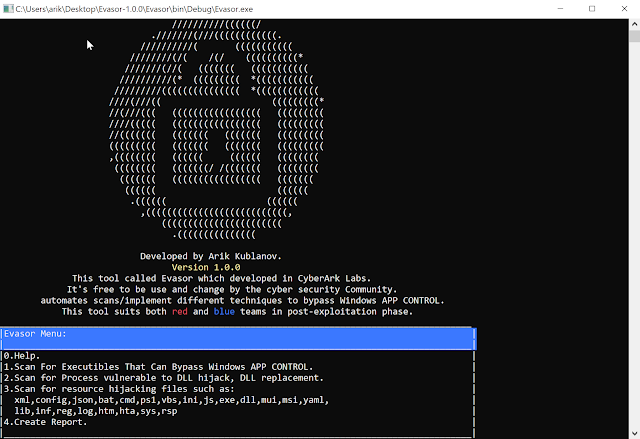
The Evasor is an automated security assessment tool which locates existing executables on the Windows operating system that can be used to bypass any Application Control rules. It is very easy to use, quick, saves time and fully automated which generates for you a report including description, screenshots and mitigations suggestions, suites for both blue and red teams in the assessment of a post-exploitation phase.
Requirements
- Windows OS.
- Visual studio 2017 installed.
Usage instructions
Download the Evasor project and complie it. Verify to exclude from the project the App.config file from the reference tree.
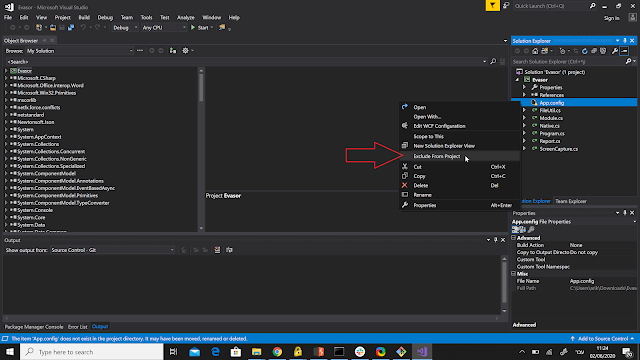
run Evasor.exe from the bin folder. Choose your numeric option from the follwoing:
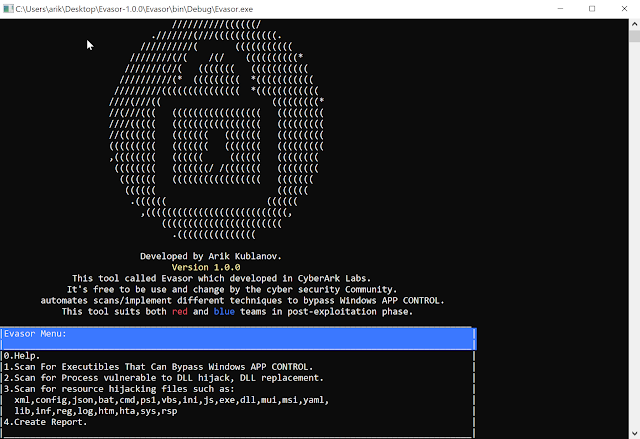
- Locating executable files that can be used to bypass the Application Control!
- Retrieving the all running processes relative paths
- Checking every process (executable file) if it vulnerable to DLL Injection by:
- Running “MavInject” Microsoft component from path C:WindowsSystem32mavinject.exe with default parameters.
- Checking the exit code of the MavInject execution, if the process exited normally it means that the process is vulnerable to DLL Injection and can be used to bypass the Application Control.
- Locating processes that vulnerable to DLL Hijacking!
- Retrieving the all running processes
- For each running Process:
- Retrieving the loaded process modules
- Checking if there is a permission to write data into the directory of the working process by creating an empty file with the name of the loaded module (DLL) or overwriting an existence module file on the working process directory.
- If the write operation succeeds – it seems that the process is vulnerable to DLL Hijacking.
- Locating for potential hijackable resource files
- Searching for specific files on the computer by their extension.
- Trying to replace that files to another place in order to validate that the file can be replaceable and finally, potentially vulnerable to Resource Hijacking.
- Extensions: xml,config,json,bat,cmd,ps1,vbs,ini,js,exe,dll,msi,yaml,lib,inf,reg,log,htm,hta,sys,rsp
- Generating an automatic assessment report word document includes a description of tests and screenshots taken.
Contributing
We welcome contributions of all kinds to this repository. For instructions on how to get started and descriptions of our development workflows, please see our contributing guide.
Share Your Thoughts And Feedback
For more comments, suggestions or questions, you can contact Arik Kublanov from CyberArk Labs: Copyright © 2020 CyberArk Software Ltd. All rights reserved. Labs. You can find more projects developed by us in https://github.com/cyberark/.
Notes
- The original code developed and being used on CyberArk Labs: Copyright © 2020 CyberArk Software Ltd. All rights reserved. internaly, makes full automation and exploitation of the informative results.
- The original code contains part of activation and exploitation but we removed it from here.
- The files content under the DLLs folder are empty and not contains any exploitation code also and it’s for the Cyber Security community Red and Blue teams to be used and to be implemented according to their own needs and can be a starting point for their assessment objectives.
If you like the site, please consider joining the telegram channel or supporting us on Patreon using the button below.


![Cobalt Strike Beacon Detected - 8[.]219[.]161[.]236:48899 5 Cobalt-Strike](https://www.redpacketsecurity.com/wp-content/uploads/2021/11/Cobalt-Strike-300x201.jpg)
