Graphcat – Generate Graphs And Charts Based On Password Cracking Result
Simple script to generate graphs and charts on hashcat (and john) potfile and ntds
Install
git clone https://github.com/Orange-Cyberdefense/graphcat
cd graphcat
pip install .
Helper
$ graphcat.py -h
usage: graphcat.py [-h] -potfile hashcat.potfile -hashfile hashfile.txt [-john] [-format FORMAT] [-export-charts] [-output-dir OUTPUT_DIR] [-debug]
Password Cracking Graph Reporting
options:
-h, --help show this help message and exit
-potfile hashcat.potfile
Hashcat Potfile
-hashfile hashfile.txt
File containing hashes (one per line)
-john John potfile
-format FORMAT hashfile format (default 3): 1 for hash; 2 for username:hash; 3 for secretsdump (username:uid:lm:ntlm)
-export-charts Output also charts in png
-output-dir OUTPUT_DIR
Output directory
-debug Turn DEB UG output ON
Usage
Graphcat just need a potfile with -potfile (default is hashcat, but you can use -john to submit a john potfile) and a hashfile with -hashfile. The hashfile should be in a specific format from the 3 availables formats with -format flag. Default is Secretsdump.
The tool will generate a report with multiple password cracking charts. You can get charts in png with the -export-charts flag.
$ graphcat.py -hashfile entreprise.local.ntds -potfile hashcat.pot
[-] Parsing potfile
[-] 164 entries in potfile
[-] Parsing hashfile
[-] 1600 entries in hashfile
[-] Generating graphs...
[-] Generating report...
[-] Report available at graphcat_1672941324.pdf
Formats
1: Only Hash
aad3b435b51404eeaad3b435b51404ee
aad3b435b51404eeaad3b435b51404ee
aad3b435b51404eeaad3b435b51404ee
2: Username + Hash
test1:aad3b435b51404eeaad3b435b51404ee
test2:aad3b435b51404eeaad3b435b51404ee
test3:aad3b435b51404eeaad3b435b51404ee
3: Secretsdump
waza.local\test1:4268:aad3b435b51404eeaad3b435b51404ee:aad3b435b51404eeaad3b435b51404ee:::
waza.local\test2:4269:aad3b435b51404eeaad3b435b51404ee:aad3b435b51404eeaad3b435b51404ee:::
waza.local\test3:4270:aad3b435b51404eeaad3b435b51404ee:aad3b435b51404eeaad3b435b51404ee:::
If a hash occurs more than once in the hash file, it will be counted that many times.
Moreover, if you submit secretsdump with password history (-history in secretsdump command), it will analyze similarity in password history
Charts example
A considerable amount of time and effort goes into maintaining this website, creating backend automation and creating new features and content for you to make actionable intelligence decisions. Everyone that supports the site helps enable new functionality.
If you like the site, please support us on “Patreon” or “Buy Me A Coffee” using the buttons below




To keep up to date follow us on the below channels.

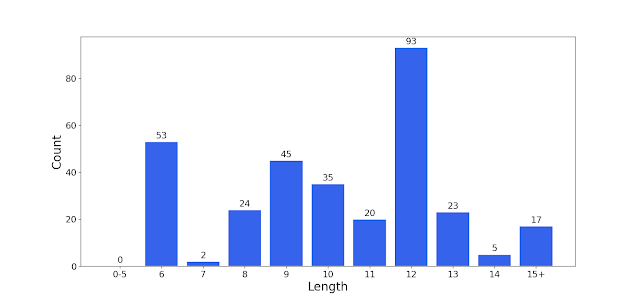
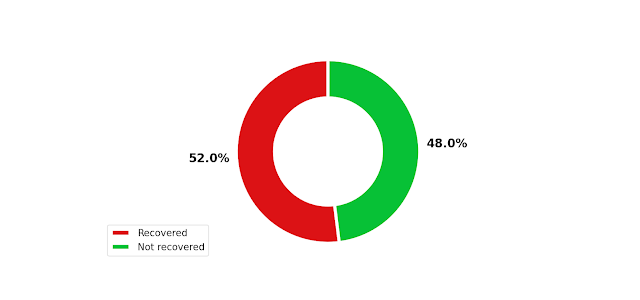
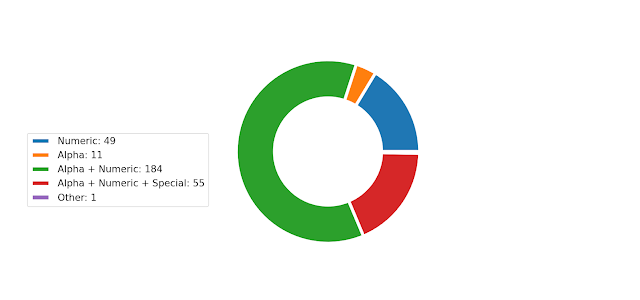
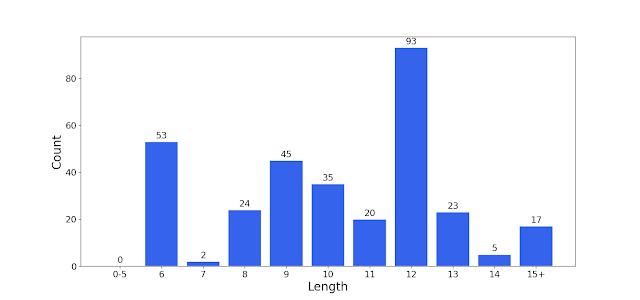
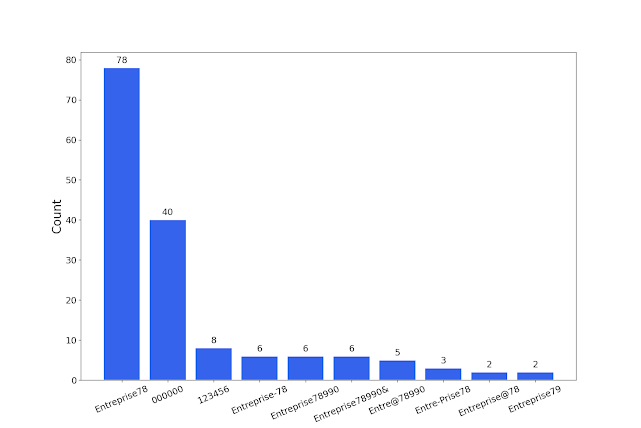
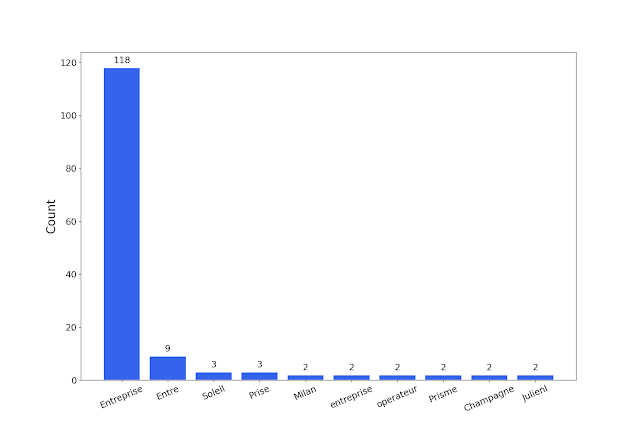
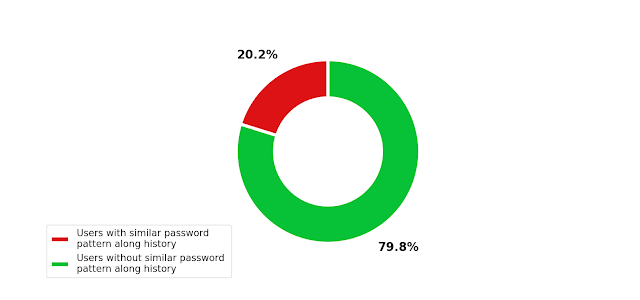




![[RAWORLD] - Ransomware Victim: Co****nt 15 image](https://www.redpacketsecurity.com/wp-content/uploads/2024/09/image-300x300.png)