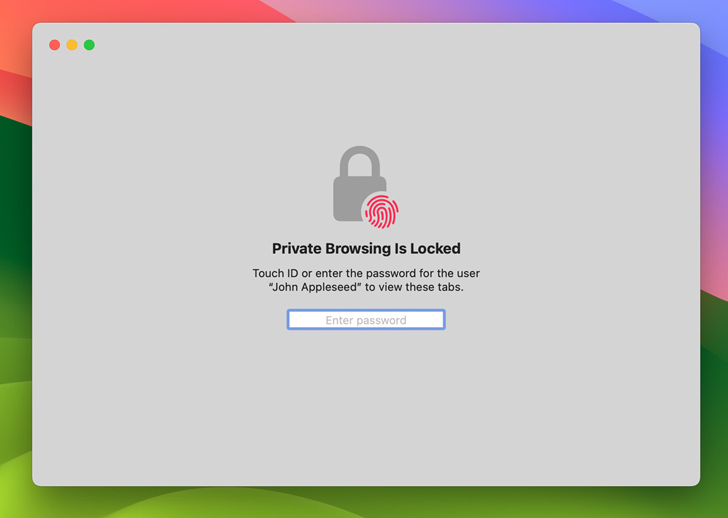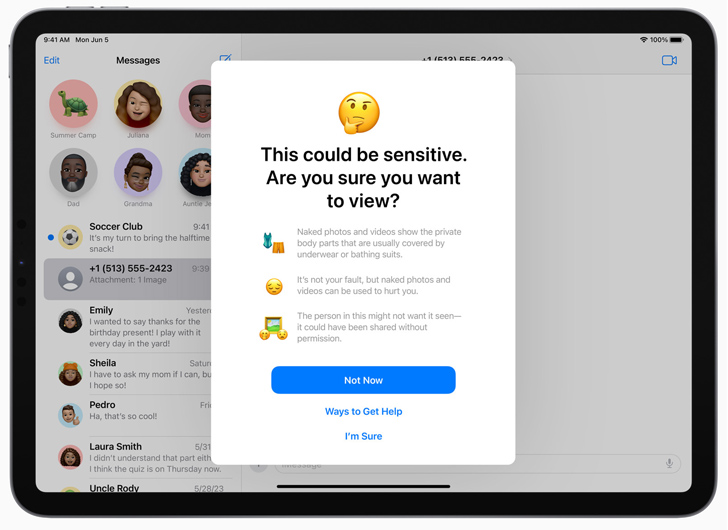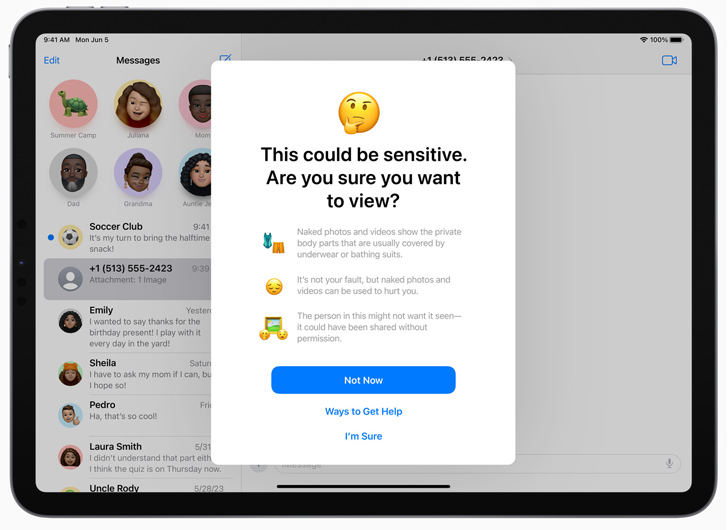Apple’s Safari Private Browsing Now Automatically Removes Tracking Parameters in URLs
Apple is introducing major updates to Safari Private Browsing, offering users better protections against third-party trackers as they browse the web.
“Advanced tracking and fingerprinting protections go even further to help prevent websites from using the latest techniques to track or identify a user’s device,” the iPhone maker said.
“Private Browsing now locks when not in use, allowing a user to keep tabs open even when stepping away from the device.”
The privacy improvements were previewed at Apple’s annual Worldwide Developers Conference (WWDC) last week. They are expected to be rolled out to users as part of iOS 17, iPadOS 17, and macOS Sonoma later this year.
Another key change includes Link Tracking Protection in Mail, Messages, and Safari’s private mode to automatically remove tracking parameters in URLs, which are often used to track information about a click.
“Safari has been a somewhat unheralded pioneer of private browsing, and so many privacy and security features, and this year it’s just a tour de force,” Apple’s Craig Federighi was quoted as saying to Fast Company. “Browsing the internet is one of the major privacy threat vectors.”
Also coming to iOS is a new embedded Photos picker that allows users to share specific photos with other apps while keeping the rest of their library private.
Apple is further improving Communication Safety, which warns children when receiving or sending explicit images in Messages, to encompass video content. On top of that, the feature is being extended to AirDrop, FaceTime video messages, and the Photos picker.
The privacy-preserving technology that underpins Communication Safety is also expected to power Sensitive Content Warning, an optional setting that helps adult users avoid receiving unsolicited nude images and videos via Messages, AirDrop, or FaceTime video messages.
Discover the untapped vulnerabilities in your API ecosystem and take proactive steps towards ironclad security. Join our insightful webinar!
Learn, Connect, GrowUsers will also be able to share a set of passwords and passkeys securely with others over iCloud Keychain by creating a group. Every individual in the group can add and edit passwords to ensure that they are up to date.
Lastly, Apple is bringing new capabilities to Lockdown Mode, including “safer wireless connectivity defaults, media handling, media sharing defaults, sandboxing, and network security optimizations.” The enhanced security setting is also being expanded to support watchOS.
“Turning on Lockdown Mode further hardens device defenses and strictly limits certain functionalities, sharply reducing the attack surface for those who need additional protections,” Apple said.
“Lockdown Mode expands to provide even more protections for those who may be targeted by mercenary spyware because of who they are or what they do.”
A considerable amount of time and effort goes into maintaining this website, creating backend automation and creating new features and content for you to make actionable intelligence decisions. Everyone that supports the site helps enable new functionality.
If you like the site, please support us on “Patreon” or “Buy Me A Coffee” using the buttons below


To keep up to date follow us on the below channels.