Why Network Visibility Doesn’t Have to be so Complicated

Cybersecurity has become a core priority in the business world and, as Internet of Things (IoT) devices proliferate, home network security is also imperative. The network is the backbone that connects devices and allows them to access the internet, but it also poses security risks that can be hard to spot.
According to the Cybersecurity & Infrastructure Security Agency (CISA), one-third of homes have a computer infected with malicious software. Small businesses also have a target on their backs — Verizon’s 2023 Data Breach Investigations Report shows more small businesses were breached than large businesses in the last year.
How do some of the smaller fish in the sea improve their security posture?
The first step toward a more secure network is gaining visibility. It’s the same concept as the physical security of a building. You need to know where the doors and windows are to ensure they’re closed and locked and security cameras can tell you about activity.
But what about digital doors and windows?
Deloitte found the average home network has 22 devices. That’s a lot to manage, and each new device broadens the network’s attack surface.
A router might show how many devices are connected to it and what their names are, but that’s only part of the picture. It doesn’t show what those devices are doing or communicating with.
You need to have added insights about how much data devices are using, where they are uploading to or downloading from, and whether there are abnormalities in upload or download speeds. These bits of information can give you clues about whether or not there is something wrong with your network.
Let’s take a look at how to gain this visibility so you can reduce risk.
Take inventory
You’ll want to know how many connected devices are on your network. It’s not just smartphones and computers — smart TVs, printers, cameras, and speakers are staples of any home or small business network.
Once you know what devices you have, it might make sense to rename them so you can easily identify them. Many times, the default name is the device’s manufacturer and model.
Consumers and many small businesses don’t have dedicated IT departments to manage their networks, so they’re usually surprised to see just how many devices they have and how active they are.
Armed with this information, you can get a better idea of what your network’s attack surface looks like. You can reduce that attack surface by taking the devices you’re not using offline so they’re not making noise on your network in the background.
Monitor activity and understand your network
A router can’t look at the content of encrypted data connections, but you can still see where traffic is going, how much data is being transferred, and what type of traffic it is. Network traffic to questionable countries is a red flag you’ll want to look into.
You can gain granular insights into network performance by looking at network flows and live throughput. By taking a look under the hood of your network activity, you can see a comprehensive history of what servers your devices are connecting to, where those servers are, data logging and data mining, as well as ingress port scanning.
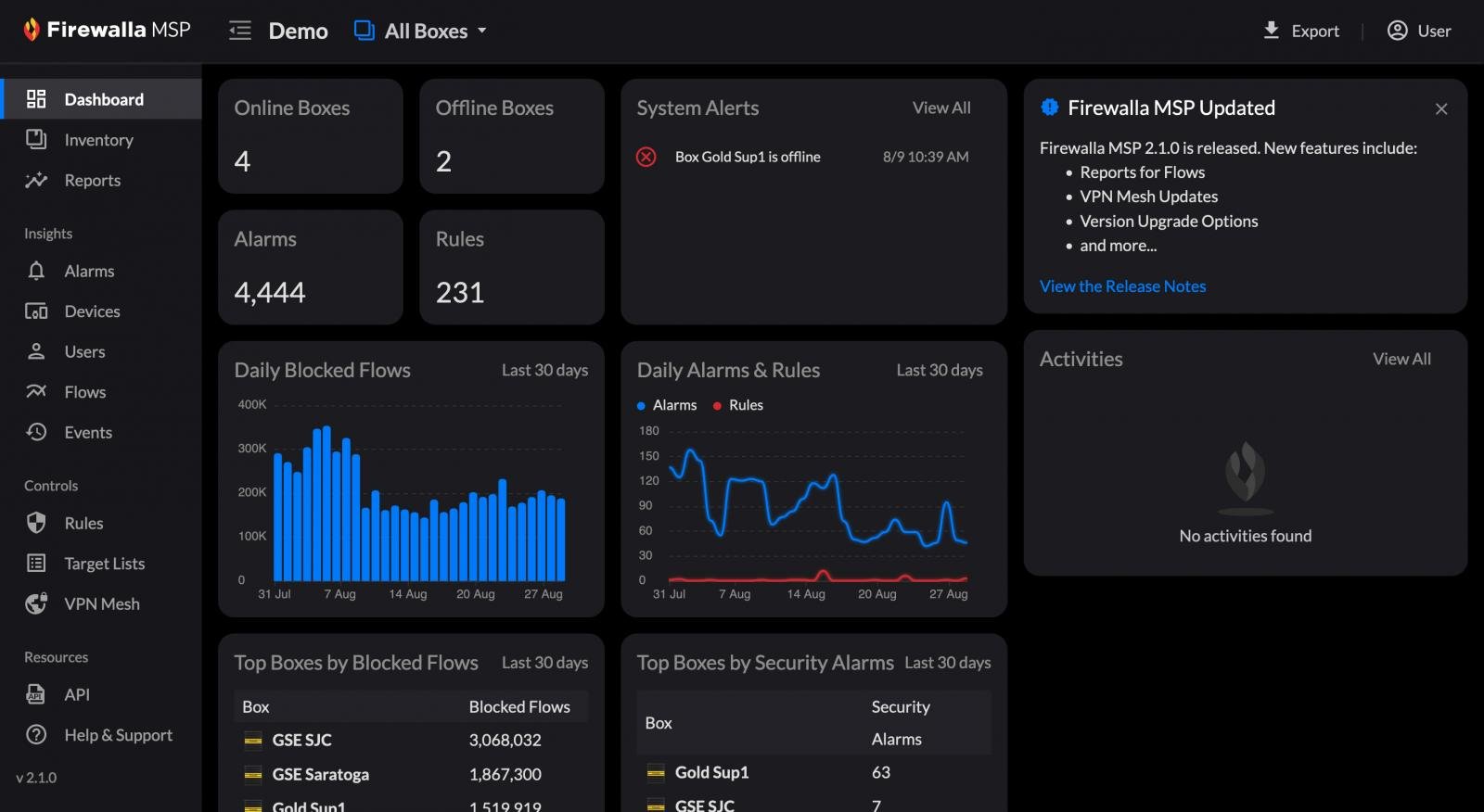
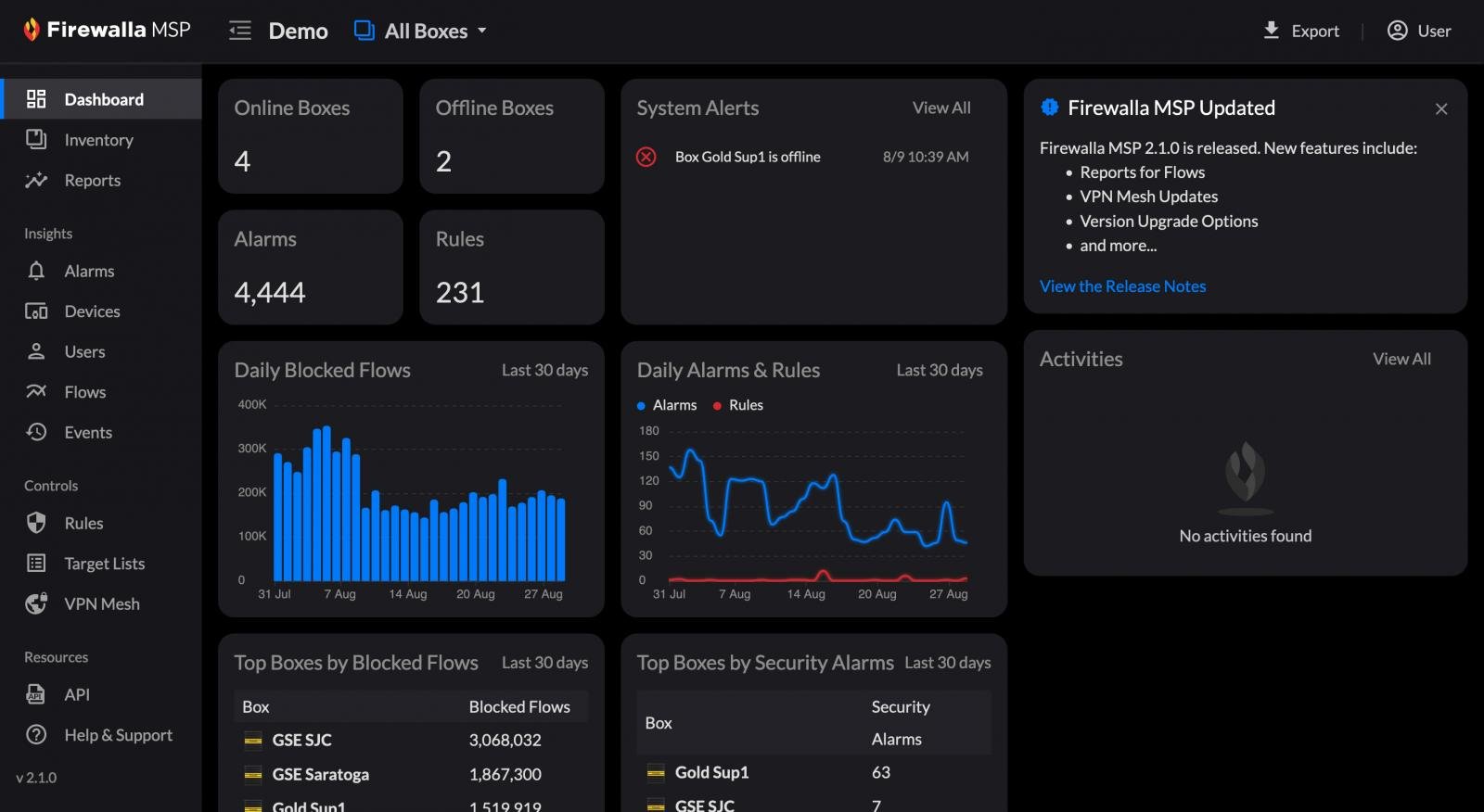
Regularly checking device activities can help you stay on top of what they’re doing and detect abnormal patterns.
In addition to better security, you’ll need to monitor several factors like internet speed, network latency, and network packet loss. You’ll also want to look at total upload and download data consumption so you can better understand patterns like the most active time windows on your network each day or which days are busiest throughout the month.
By taking an up-close look at these factors, you can identify and remediate network bottlenecks.
How Firewalla helps
Most home and small business environments don’t need enterprise tools that come with costly subscriptions and service fees
Firewalla is an affordable, powerful tool with a simple interface that can provide insights into these essential factors of your network and doesn’t require recurring fees or extra training to use. It even alerts you about suspicious activity.
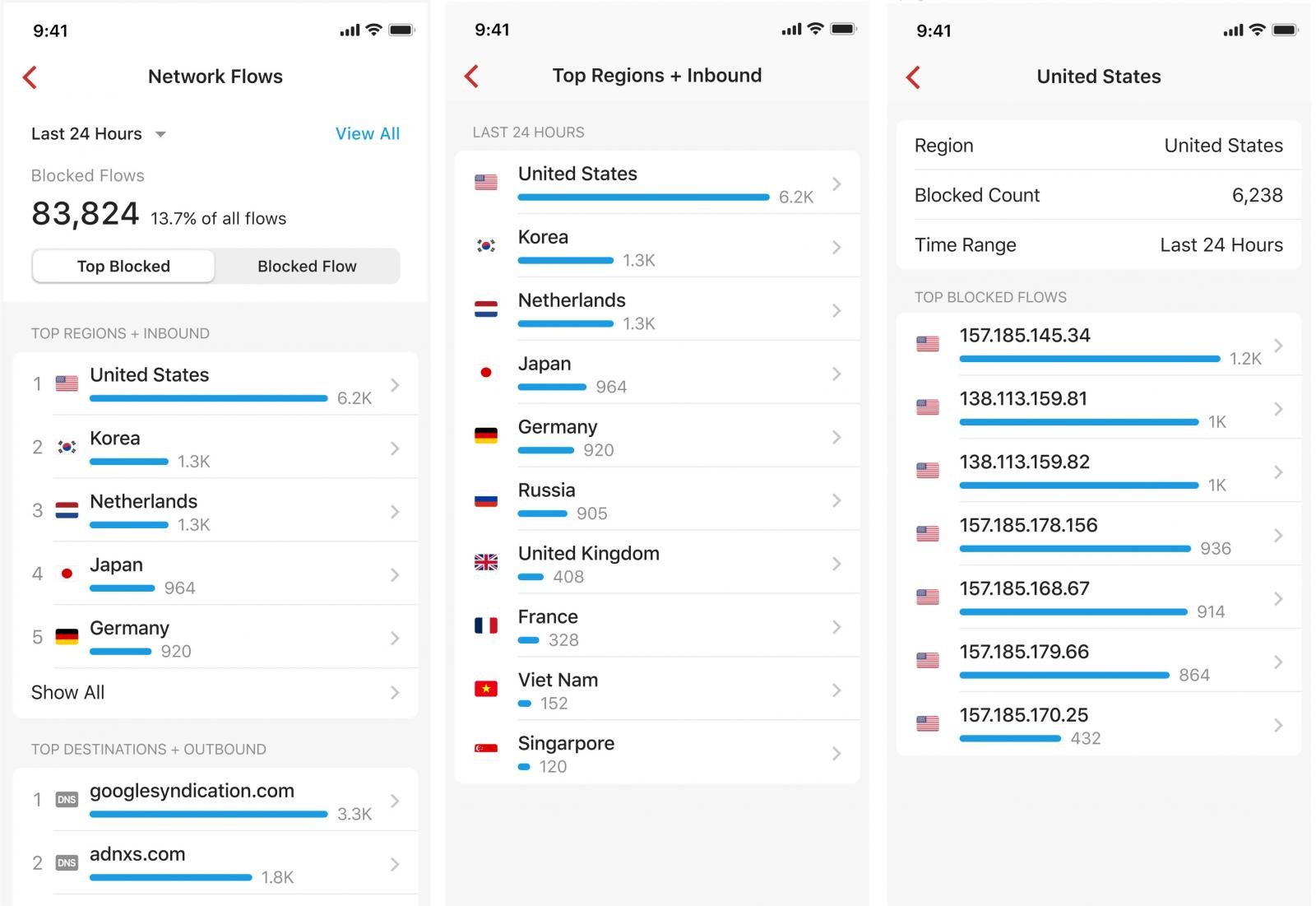
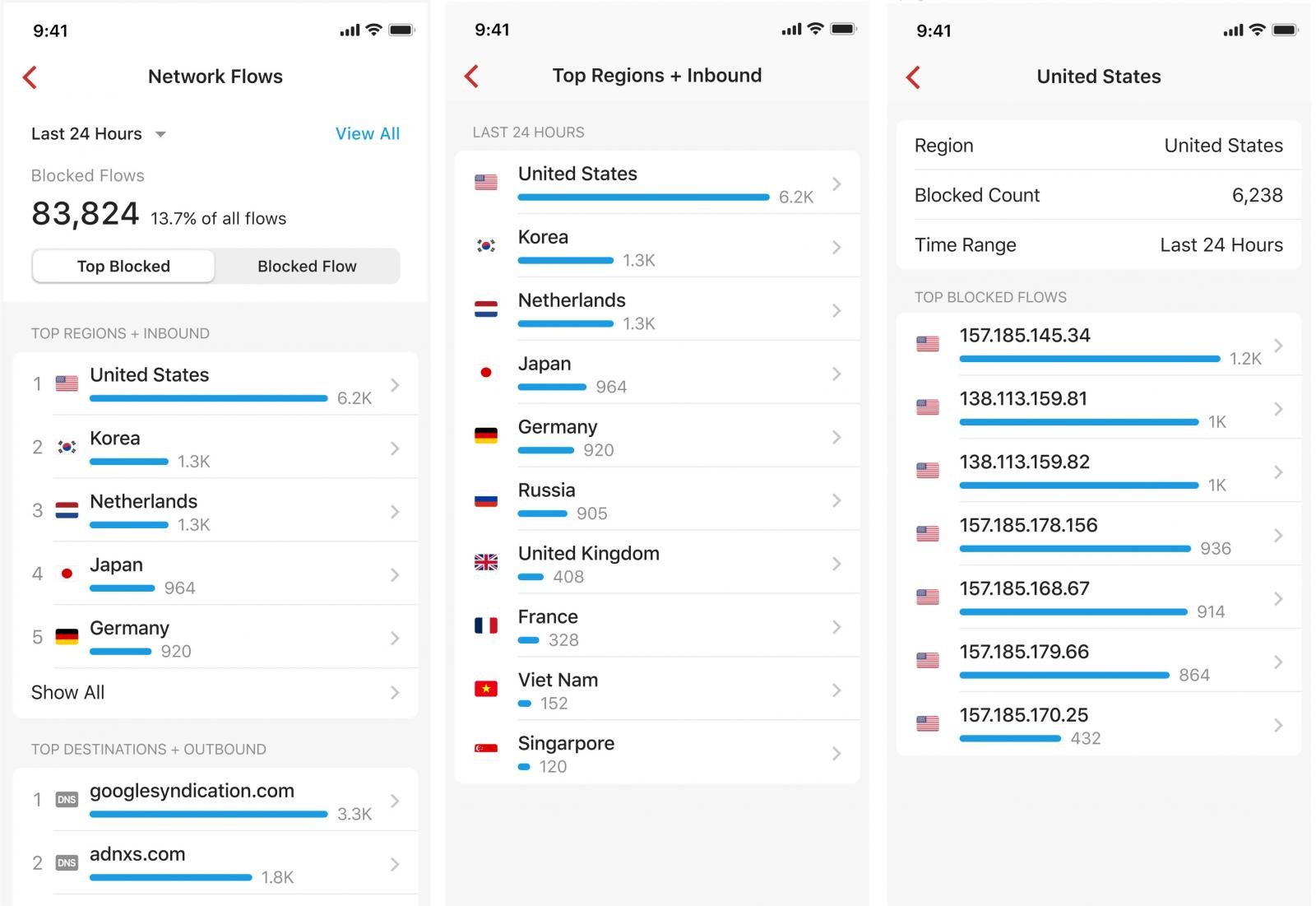
Firewalla devices are backed by a security stack that includes intrusion prevention, ad blocking, vulnerability scans, behavior analytics, and geo-IP filtering, among other features.
Experts prefer Firewalla’s simplicity and powerful features just as much as home users and small businesses do — Wirecutter used Firewalla to monitor communications of smart doorbells during product testing. Firewalla is running across more than 100 countries, helping users all over the world better understand what’s happening on their networks.
Having Firewalla is like a consistent doctor’s checkup for your network. It can test internet speed and quality, monitor data usage, block network flow to specific domains or IP addresses, and offer alerts about network status and performance.
Firewalla goes beyond the basic capabilities of routers. It improves your visibility into what the devices on your network are actually doing, so you can take action against cyber threats.
Sponsored and written by Firewalla
A considerable amount of time and effort goes into maintaining this website, creating backend automation and creating new features and content for you to make actionable intelligence decisions. Everyone that supports the site helps enable new functionality.
If you like the site, please support us on “Patreon” or “Buy Me A Coffee” using the buttons below
To keep up to date follow us on the below channels.

![[RANSOMHUB] - Ransomware Victim: allconstructiongroupwv[.]com 5 image](https://www.redpacketsecurity.com/wp-content/uploads/2024/09/image-300x300.png)