CarPunk – The Car Hacking Toolkit
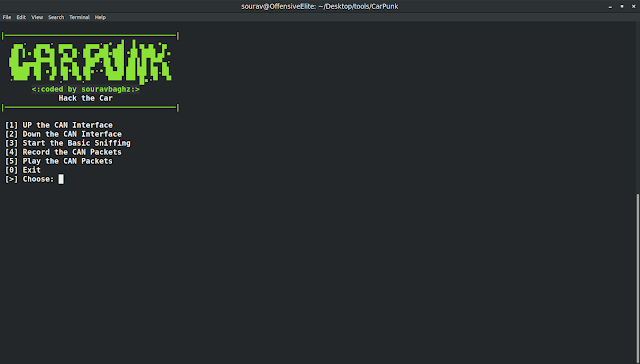
CARPUNK IS VERY SIMILAR TO CANghost, ONLY THE DEFFERENCE IS, IT COMES WITH OPTIONS TO ENABLE OR DISABLE INTERFACE AND BASIC SNIFFING AS EXTRA.
- IT WORKS ON BOTH SIMULATION & REAL CARS.
- HAS THE OPTIONS TO RECORD AND PLAY THE CAN PACKETS.
- NO ANY ARGUMENTS REQUIRED WHEN RUNNING BUT NEED CHANGES(Interface & Name for logfile), IF YOU’RE TRYING IN REAL-WORLD.
- TESTED ON UBUNTU WITH BOTH SIMULATOR & REAL CARS.
THINGS TO DO BEFORE RUNNING CARPUNK:
-
YOU HAVE TO LOAD YOUR CANBUS DRIVER MANUALLY, CARPUNK ONLY DOES UP AND DOWN.
-
OPEN carpunk.sh FILE INTO YOUR FAVORITE TEXT-EDITOR AND CHANGE THE INTERFACE AND LOG-FILENAME AS PER YOUR NEED. DELAFULT INTERFCE IS vcan0 & carpunk AS LOG-FILENAME.
-
Installation & Usage of CarPunk :
git clone https://github.com/souravbaghz/CarPunk
cd CarPunk
sudo bash carpunk.sh
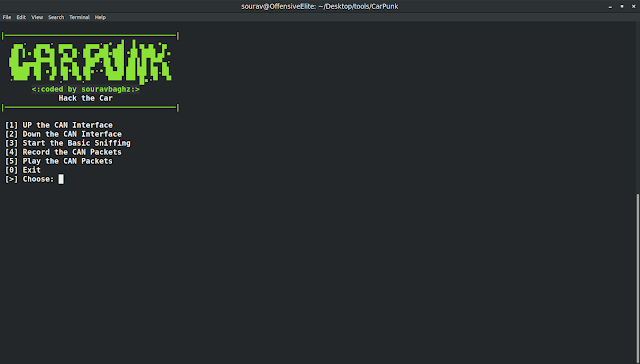
- [1] UP the CAN Interface : To Enable/UP the CAN Interface.
- [2] Down the CAN Interface : Make The CAN Interface Down.
- [3] Start the Basic Sniffing : To Start Sniffing Only(get terminal clear as soon as you stop it by ctrl+c).
- [4] Record the CAN Packets : To Capture/Record The CAN Packets Into File(as carpunk1.log- name will be carpunk2.log,carpunk3.log,so on for multiple times).
- [5] Play the CAN Packets : Replay The CAN Packets Which You Captured Earlier(Need to specify the log-file. e.g: carpunk1.log).
- [0] Exit : To Exit The CarPunk Script.
Thanks To:
- @linux-can for can-utils
- @Craig Smith for ICSim
Download CarPunk
If you like the site, please consider joining the telegram channel or supporting us on Patreon using the button below.


![Cobalt Strike Beacon Detected - 47[.]111[.]117[.]176:443 4 Cobalt-Strike](https://www.redpacketsecurity.com/wp-content/uploads/2021/11/Cobalt-Strike-300x201.jpg)
