Cloudfare will now send you DDoS attack alert when your website is under attack
Cloudfare has announced a new feature for their paid customers to set up alert notifications for when their website or service is under a DDoS attack.
A DDoS that is distributed denial of service attack is when a perpetrator makes a network unavailable by flooding it with more requests than the network can handle or by disconnecting the host from the Internet. This leads to the website and server to go offline or suffer an outage.
Protection from DDoS has been one of Cloudfare’s most demanded service but unless the administration was working on the site they would not know of an attack. With this new feature, they can get notifications when there’s an attack even when they are not actively on the site.
Depending on the type of paid account you have – Pro, Business, and Enterprise you can get notifications on email or page duty.
There are two types of alert you will get- HTTPS DDoS and L3/L4 attacks based on the service you use.
Steps to create a Cloudflare DDoS alert
In order to create a Cloudflare DDoS notification, follow these steps:
- Log in to the Cloudflare dashboard at https://dash.cloudflare.com.
- Click on the ‘Notification’ section, at the top of the dashboard.
- In the Notifications section, go to ‘Create’. Select the type of DDoS notification that you want to create an alert for.
- For customers using Cloudfare for a website, only ‘HTTP DDoS Attack Alert’ will be seen.
- After selecting the type, click on the ‘Next’ button.
- In the next screen, the system will ask you to give a name to the notification and an optional description. Add the email address for the notification and other methods for the alert.
- When you are satisfied, click on create to finish setting up the notification.
Now, as an alert has been created whenever Cloudfare receives that your website is under DDoS attack, it will notify you of the attack.
If you like the site, please consider joining the telegram channel or supporting us on Patreon using the button below.



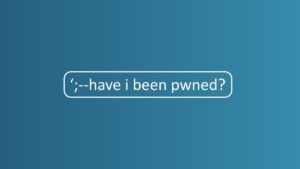
![Cobalt Strike Beacon Detected - 196[.]251[.]84[.]126:7777 4 Cobalt-Strike](https://www.redpacketsecurity.com/wp-content/uploads/2021/11/Cobalt-Strike-300x201.jpg)