Dig Deeper in InsightAppSec with New Custom Dashboards Feature
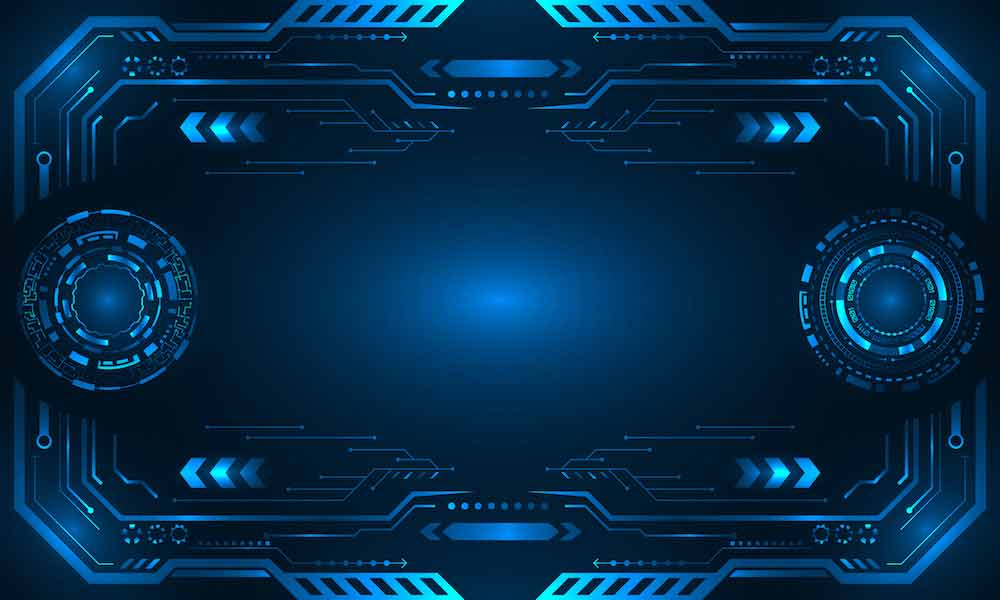
When it comes to the data displayed in your security products, we understand that no two people want—or even need—the same type of information at their disposal to do their jobs effectively. To help give customers more control over what types of data appear within the product, we are pleased to announce the rollout of custom dashboards in Rapid7’s InsightAppSec.
Getting the information you want with custom dashboards
If you’ve used InsightAppSec in the past, you’re familiar with the default dashboard, which shows information based on regularly updated cards regarding your apps, scans, and data about recent findings. Our new custom dashboards feature pulls data from the original cards, adds several new ones for deeper insight, and allows you to customize the information you see by creating your own dashboards specific to what you want to see and understand based on the relevant cards.
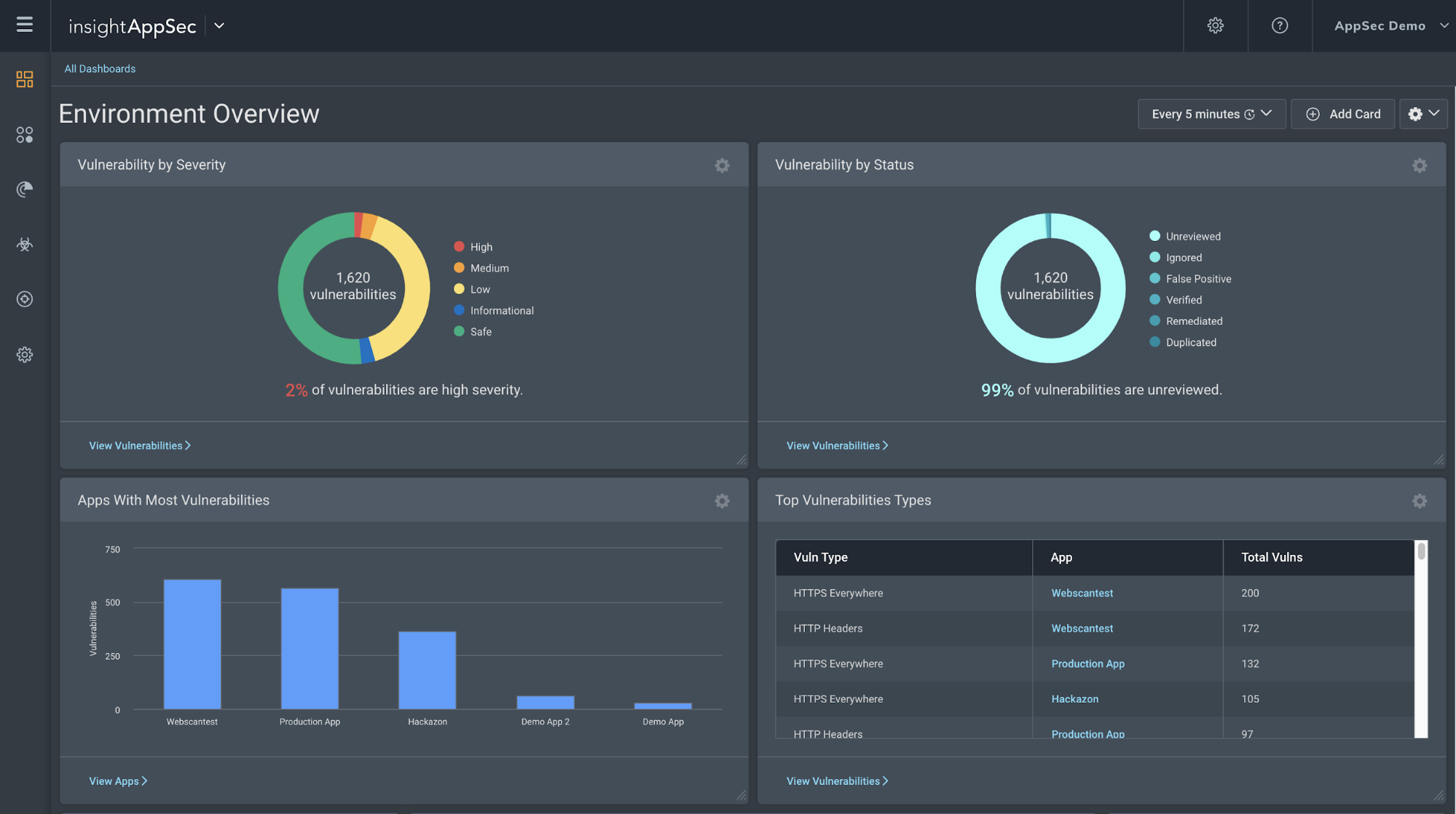
Since different roles need to see different types of information, these new dashboards will serve up data faster, helping to improve efficiency and speed. For instance, your card preference could change depending on whether your primary focus is scan management or vulnerability management, and dashboards can be built based on job roles such as remediator, scan analyst, or vulnerability analyst.
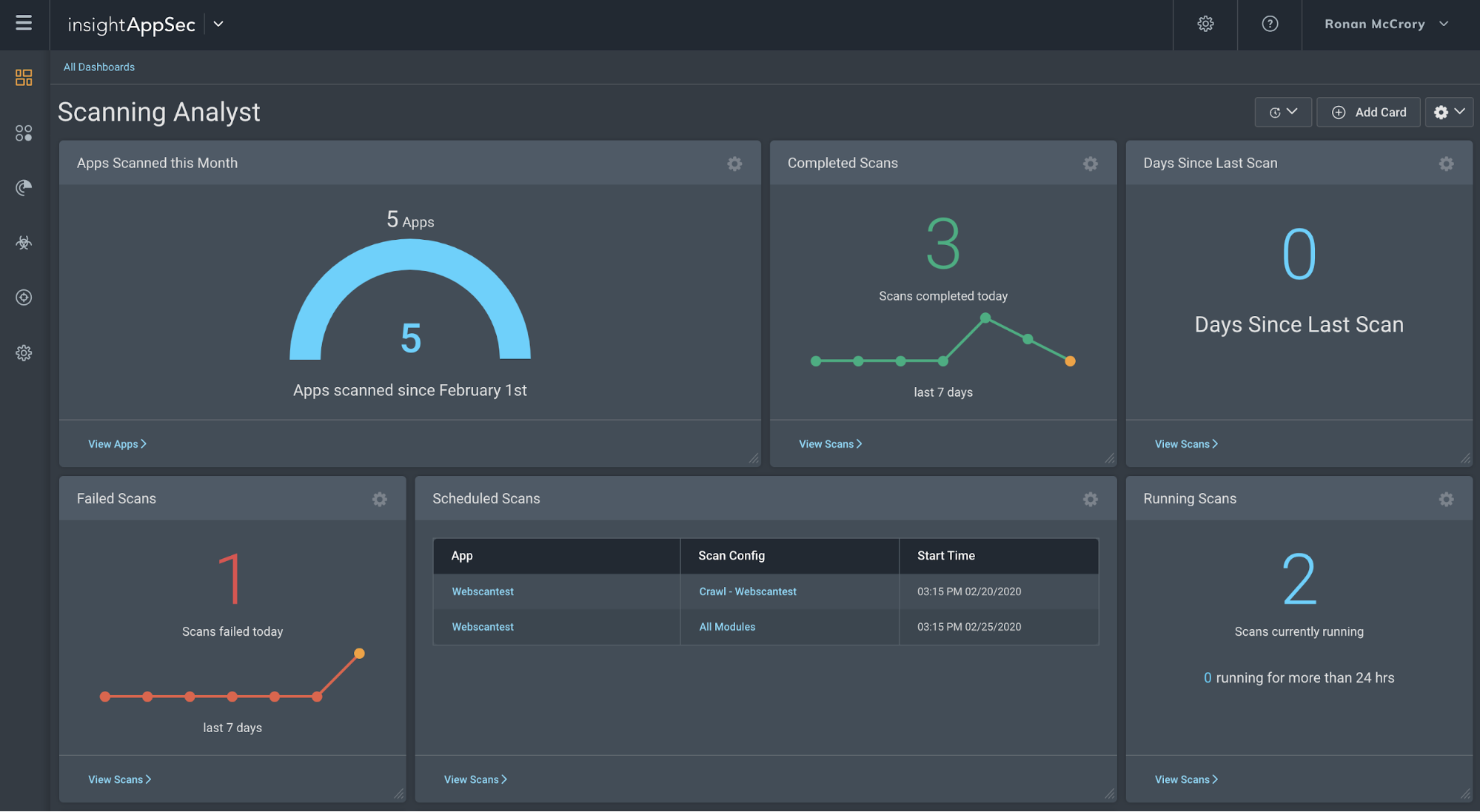
Each card provides links that give you even further customized data, such as filtered data for high vulnerabilities. Users can make cards bigger or smaller, change names and descriptions, and build as many dashboards as they would like. There are also drilldowns for granular details, as well as different visualizations to make the information accessible. Custom dashboards will give different teams quick insights into their app scans, as well as reports that can be easily shared with stakeholders such as your development team or company execs.
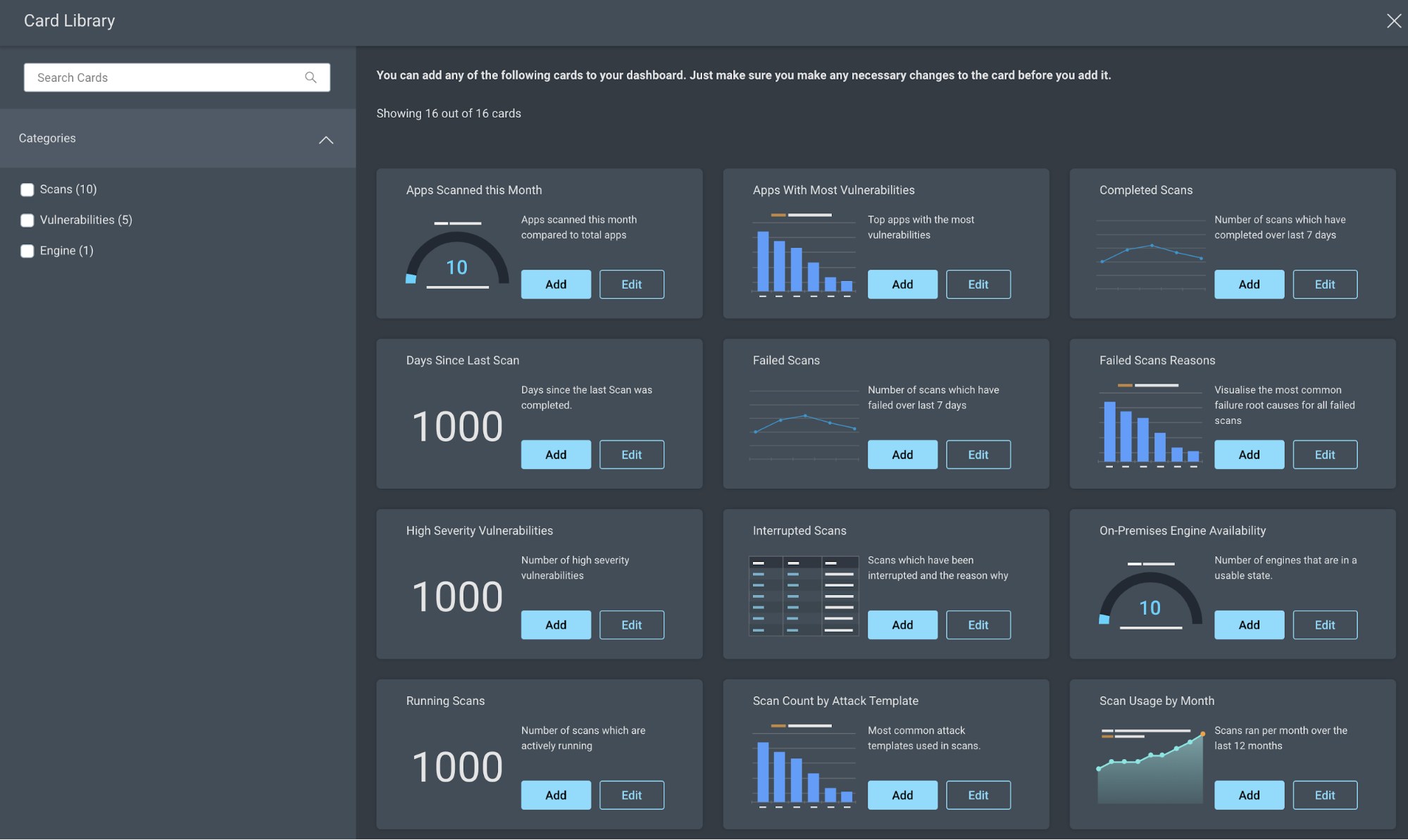
Getting started with custom dashboards
Getting up and running with this new feature is easy. Once you log in, you’ll be able to build new dashboards from scratch or keep the initial InsightAppSec dashboard as a starting point. The Dashboard List provides access to all existing dashboards, which can be edited or cloned. You can also create a new dashboard from the Dashboard List view.
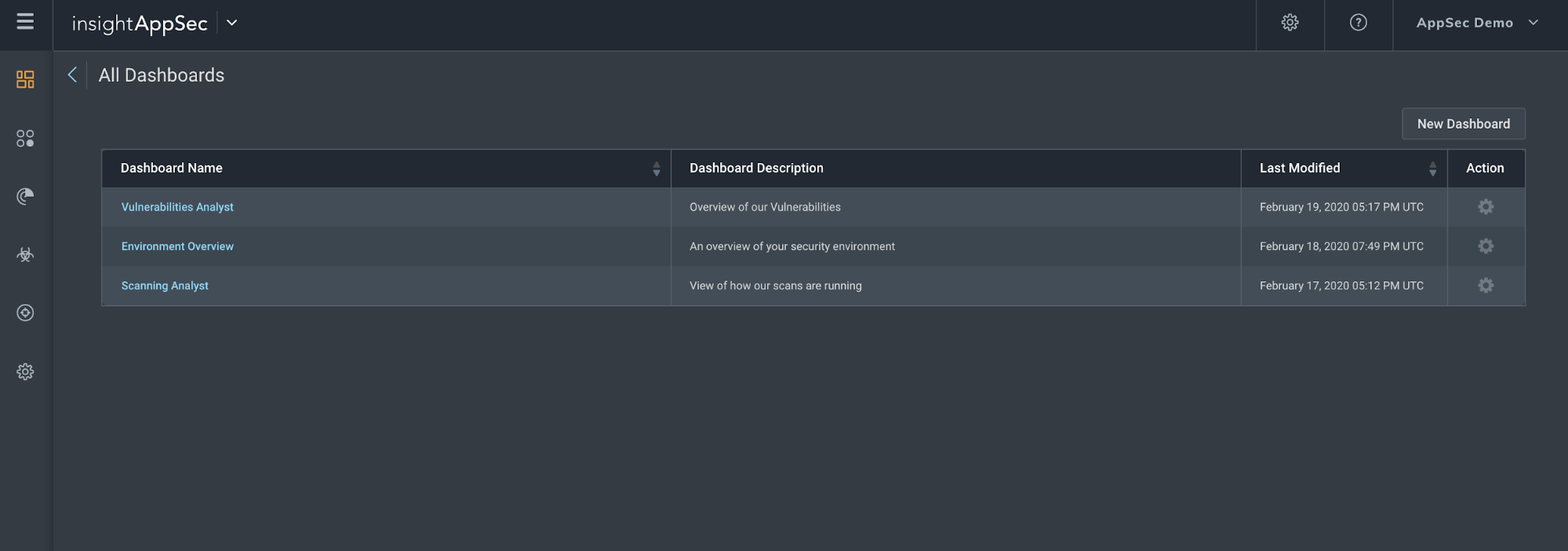
If you would like to see this feature in action in InsightAppSec, please get in touch for a demo.
Not an InsightAppSec customer? Start a free 30-day trial today.
Get Started


![Brute Ratel C4 Detected - 54[.]249[.]53[.]66:80 7 brute_ratel_c4](https://www.redpacketsecurity.com/wp-content/uploads/2022/07/brute_ratel_c4-300x300.jpg)
![Cobalt Strike Beacon Detected - 103[.]27[.]108[.]111:18443 8 Cobalt-Strike](https://www.redpacketsecurity.com/wp-content/uploads/2021/11/Cobalt-Strike-300x201.jpg)