DLInjector-GUI – DLL Injector Graphical User Interface
DLInjector for Graphical User Interface.
Faster DLL Injector for processes. It targets the process name to identify the target. The process does not need to be open to define the target. DLInjector waits until the process executed.

Faster DLL Injector for processes. It targets the process name to identify the target. The process does not need to be open to define the target. DLInjector waits until the process executed.
USAGE
DLInjector usage a very simple.
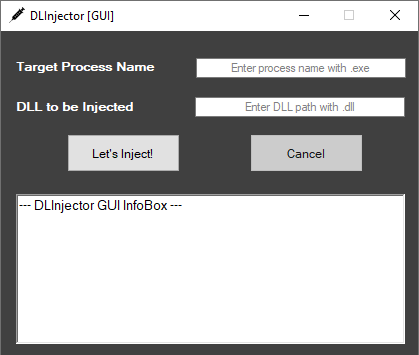
Firstly, enter the target process name with exe (chrome.exe, explorer.exe).
And enter the to be injected DLL path (C:malwDll.dll).
Example Injection Process:
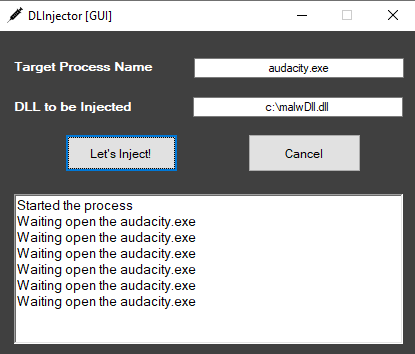
V1 Features
- Only inject the DLL.
- Targeting process by name.
- If errors occurs, shows the error code.
I want developed the DLInjector GUI in my spare time. If you want to develop DLInjector too, you can send a pull request.
If you want to using DLInjector from command line, look at the DLInjector-CLI
Download DLInjector-GUI
If you like the site, please consider joining the telegram channel or supporting us on Patreon using the button below.


![[RANSOMHUB] - Ransomware Victim: www[.]famcomachine[.]com 4 image](https://www.redpacketsecurity.com/wp-content/uploads/2024/09/image-300x300.png)