Genact – A Nonsense Activity Generator
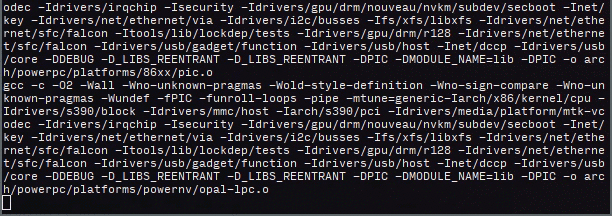
Pretend to be busy or waiting for your computer when you should actually be doing real work! Impress people with your insane multitasking skills. Just open a few instances of genact and watch the show. genact has multiple scenes that pretend to be doing something exciting or useful when in reality nothing is happening at all.
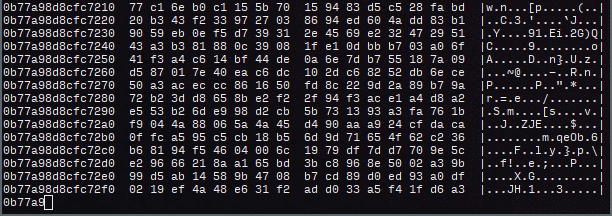
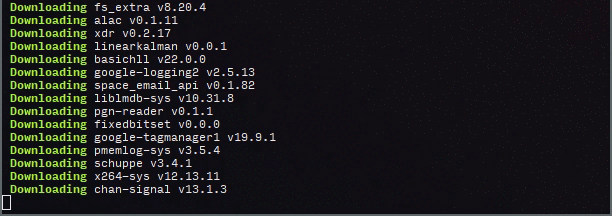
Installation
You don’t have to install anything! For your convenience, prebuilt binaries for Linux, OSX and Windows are provided here that should run without any dependencies. Additionally, there is a web version at https://svenstaro.github.io/genact/
It’s compatible with FreeBSD, Linux, OSX, Windows 10 (it needs a recent Windows 10 to get ANSI support) and most modern web browsers that support WebAssembly.
On FreeBSD: You don’t have to do anything special here. Just run
pkg install genact
genactOn Linux: Download genact-linux from the releases page and run
chmod +x genact-linux
./genact-linuxOn OSX: Download genact-osx from the releases page and run
chmod +x genact-osx
./genact-osxOn Windows: Download genact-win.exe from the releases page and double click it.
With Cargo: If you have a somewhat recent version of Rust and Cargo installed, you can run
cargo install genact
genactWith snap: If you’d like to use snapcraft, you can just get it from the snap store:
snap install genactTo build it yourself using snap, run:
snapcraft cleanbuild
snap install genact_*.snap --devmode --dangerousRunning
To see a list of all available options, you can run
./genact -hor
cargo run -- -hor (on Docker)
docker run -it --rm svenstaro/genact -hThe help:
genact 0.7.0
Sven-Hendrik Haase <[email protected]>
A nonsense activity generator
USAGE:
genact [FLAGS] [OPTIONS]
FLAGS:
-h, --help Prints help information
-l, --list-modules List available modules
-V, --version Prints version information
OPTIONS:
-e, --exitafter <EXITAFTER> Exit after running for this long (format example: 2h10min)
-m, --modules <MODULE>... Run only these modules [possible values: bootlog, botnet, cargo,
cc, composer, cryptomining, simcity, download, docker,
memdump, kernel_compile, weblog]In the web version, you can run specific modules by providing them as ?module parameters like this: https://svenstaro.github.io/genact?module=cc&module=memdump
Compiling
You should have a recent version of rust and cargo installed. You don’t need nightly. Then, just clone it like usual and cargo run to get output:
git clone https://github.com/svenstaro/genact.git
cd genact
cargo run

