Google extends security update support for Chromebooks to 10 years
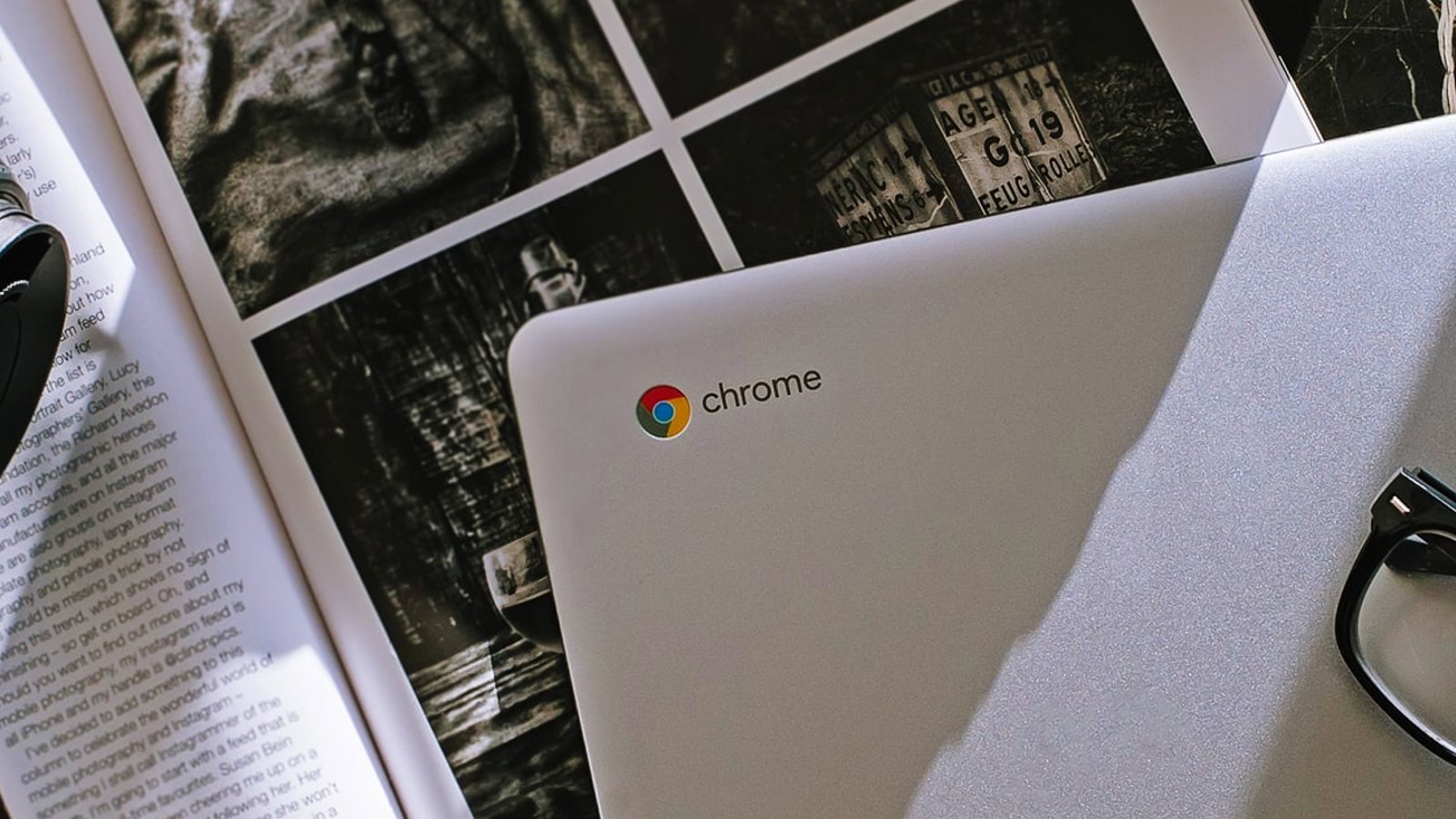
Google has announced the Auto Update Expiration (AUE) date will be extended from 5 years to 10 for all Chromebooks, guaranteeing a decade of monthly security updates.
Chromebooks are inexpensive laptops running ChromeOS, which tend to have weaker processes and smaller RAM and ROM, typically aimed at students and remote workers who rely on cloud services rather than running heavy loads locally on the device.
This makes Chromebooks a special purpose, cost-effective solution for businesses and schools, so its support period plays a crucial role in evaluating their purchase, especially by organizations buying them in bulk.
Google says that starting in 2024, all Chromebooks released after 2021 will automatically qualify for ten years of security updates, delivered automatically to the device every four weeks.
This option to extend software support to 10 years will also be given to owners of Chromebooks released before 2021, although some features and services may not be supported in those cases.
Previously, the AUE for Chromebooks was guaranteed five years from the platform’s release but could sometimes reach up to eight years.
Users who bought a model without paying attention to that detail could find themselves out of support in a couple of years due to picking an older model that made more financial sense at the time.
Check out this Google webpage for an up-to-date list of AUE dates for all Chromebooks available in markets worldwide.
Chromebook reached AUE?
Low-powered Chromebooks can continue to cover basic needs after the AUE has been reached, and apart from replacing them with a new model, users have several options to extend the utility life on their old devices.
The easiest way to extend a Chromebook’s life for as long as its hardware works is to switch from ChromeOS to a Linux distribution with a lightweight desktop environment such as Xfce, LXDE, or Openbox.
Another potential scenario is repurposing the expired Chromebook as an additional external monitor for your other computers, although not all models support this function.
Of course, there’s always the option of continuing to use a Chromebook that does not receive updates anymore, and it should operate without compatibility issues for a year or so, but this is not recommended due to the associated security risks.
A considerable amount of time and effort goes into maintaining this website, creating backend automation and creating new features and content for you to make actionable intelligence decisions. Everyone that supports the site helps enable new functionality.
If you like the site, please support us on “Patreon” or “Buy Me A Coffee” using the buttons below
To keep up to date follow us on the below channels.

![Cobalt Strike Beacon Detected - 121[.]43[.]227[.]196:777 2 Cobalt-Strike](https://www.redpacketsecurity.com/wp-content/uploads/2021/11/Cobalt-Strike-300x201.jpg)