Headerpwn – A Fuzzer For Finding Anomalies And Analyzing How Servers Respond To Different HTTP Headers
Install
To install headerpwn, run the following command:
go install github.com/devanshbatham/[email protected]
Usage
headerpwn allows you to test various headers on a target URL and analyze the responses. Here’s how to use the tool:
- Provide the target URL using the
-urlflag. - Create a file containing the headers you want to test, one header per line. Use the
-headersflag to specify the path to this file.
Example usage:
headerpwn -url https://example.com -headers my_headers.txt
- Format of
my_headers.txtshould be like below:
Proxy-Authenticate: foobar
Proxy-Authentication-Required: foobar
Proxy-Authorization: foobar
Proxy-Connection: foobar
Proxy-Host: foobar
Proxy-Http: foobar
Proxying requests through Burp Suite:
Follow following steps to proxy requests through Burp Suite:
-
Export Burp’s Certificate:
- In Burp Suite, go to the “Proxy” tab.
- Under the “Proxy Listeners” section, select the listener that is configured for
127.0.0.1:8080 - Click on the “Import/ Export CA Certificate” button.
- In the certificate window, click “Export Certificate” and save the certificate file (e.g., burp.der).
-
Install Burp’s Certificate:
- Install the exported certificate as a trusted certificate on your system. How you do this depends on your operating system.
- On Windows, you can double-click the .cer file and follow the prompts to install it in the “Trusted Root Certification Authorities” store.
- On macOS, you can double-click the .cer file and add it to the “Keychain Access” application in the “System” keychain.
- On Linux, you might need to copy the certificate to a trusted certificate location and configure your system to trust it.
You should be all set:
headerpwn -url https://example.com -headers my_headers.txt -proxy 127.0.0.1:8080
Credits
The headers.txt file is compiled from various sources, including the SecLists“>Seclists project. These headers are used for testing purposes and provide a variety of scenarios for analyzing how servers respond to different headers.
A considerable amount of time and effort goes into maintaining this website, creating backend automation and creating new features and content for you to make actionable intelligence decisions. Everyone that supports the site helps enable new functionality.
If you like the site, please support us on “Patreon” or “Buy Me A Coffee” using the buttons below
To keep up to date follow us on the below channels.

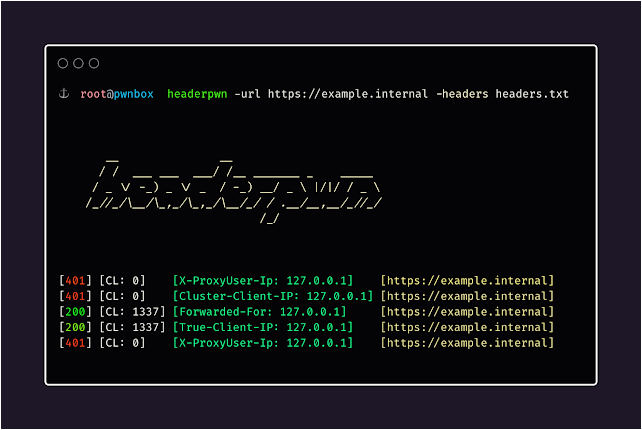
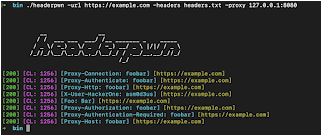

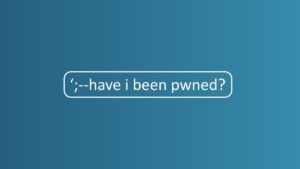

![Cobalt Strike Beacon Detected - 119[.]45[.]29[.]172:8089 7 Cobalt-Strike](https://www.redpacketsecurity.com/wp-content/uploads/2021/11/Cobalt-Strike-300x201.jpg)
