Horusec – An Open Source Tool That Improves Identification Of Vulnerabilities In Your Project With Just One Command
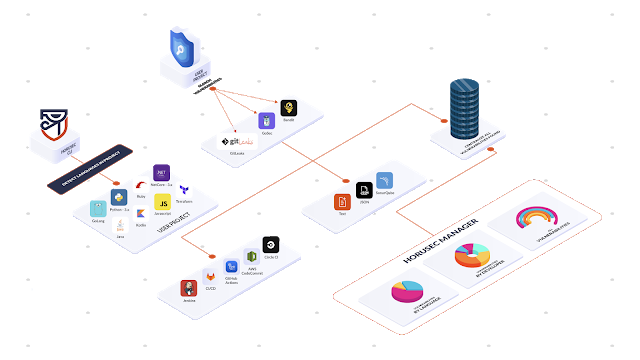
Horusec is an open source tool that performs static code analysis to identify security flaws during the development process. Currently, the languages for analysis are: C#, Java, Kotlin, Python, Ruby, Golang, Terraform, Javascript, Typescript, Kubernetes, PHP, C, HTML, JSON, Dart. The tool has options to search for key leaks and security flaws in all files of your project, as well as in Git history. Horusec can be used by the developer through the CLI and by the DevSecOps team on CI /CD mats. See in our DOCUMENTATION the complete list of tools and languages that we perform analysis
Project roadmap 2021
We started the project to aggregate within our company, but as the search grew more and more we chose to apply good practices and open it up for everyone to collaborate with this incredible project.
In order to achieve our goals, we separated in some delivery phases:
- Phase 0: Support for all horusec-cli features into horusec-vscode (Q1)
- Phase 1: Support for the Theia(VsCode Web) (Q1)
- Phase 2: Support to Flutter, Dart, Bash, Shell, Elixir, Cloujure e Scala in analysis (Q1)
- Phase 3: New service to manager vulnerabilities founds (Q2)
- Phase 4: Dependency analysis for all supported languages (Q3)
- Phase 5: SAST with MVP Semantic Analysis (Q4)
- Phase 6: DAST with MVP symbolic analysis (Q4)
Getting started
Installing
To see more details how install go to HERE
Check the installation
horusec versionUsage
For use horusec-cli and check your vulnerabilities
horusec startor send with the authorization token to view the content analytically in the horusec admin panel.
horusec start -a="<YOUR_TOKEN_AUTHORIZATION>"To acquire the authorization token and you can see your vulnerabilities analytically on our panel see more details HERE
WARN: When horusec starts an analysis it creates a folder called .horusec. This folder serves as the basis for not changing your code. So we recommend that you add the line .horusec into your .gitignore file so that this folder does not need to be sent to your git server!

Requirements for usage horusec-cli
- docker
- git(Mandatory if you are using search throughout the project’s git history)
Usage locally
For usage the horusec locally clone horusec in your local machine and run
make installand run the HORUSEC-CLI to start the analysis
Default Development account
For usage complete feature of the horusec you can see enter using this default user generated by horusec for you usage.
WARN: We do dns validation for account creation, so remember to use a valid email. For tests accounts we accept …@example.com as a valid dns.
email: [email protected]
password: Devpass0*
Requirements for use complete horusec locally
- docker
- git
- docker-compose/helm
- golang
- rabbitmq
- postgres
- account-of-email (optional)
Horusec manager
- Separate repositories by companies
- Manage users who have access to your company (users must be pre-registered on horusec to be invited to a pre-existing company)
- Manage the repositories available in your company for analysis
- Manage users who have access to company repositories
- Manage your access tokens for the specific repository (required to identify which repository this analysis belongs to and save to our system)
- Visually view all existing vulnerabilities in your company and/or its repository
Contributing
Read our contributing guide to learn about our development process, how to propose bugfixes and improvements, and how to build and test your changes to horusec.
Communication
We have a few channels for contact, feel free to reach out to us at:
- GitHub Issues
If you like the site, please consider joining the telegram channel or supporting us on Patreon using the button below.



