Pinkerton – An JavaScript File Crawler And Secret Finder Developed In Python
️️ Pinkerton is a Python tool created to crawl JavaScript files and search for secrets
Installing / Getting started
A quick guide of how to install and use Pinkerton.
1. Clone the repository with: git clone https://github.com/oppsec/pinkerton.git
2. Install the libraries with: pip3 install -r requirements.txt
3. Run Pinkerton with: python3 main.py -u https://example.com
Docker
If you want to use pinkerton in a Docker container, follow this commands:
1. Clone the repository - git clone https://github.com/oppsec/pinkerton.git
2. Build the image - sudo docker build -t pinkerton:latest .
3. Run container - sudo docker run pinkerton:latest
Pre-requisites
- Python 3 installed on your machine.
- Install the libraries with
pip3 install -r requirements.txt
Features
- Works with ProxyChains
- Fast scan
- Low RAM and CPU usage
- Open-Source
- Python ❤️
To-Do
- Add more secrets regex pattern
- Improve JavaScript file extract function
- Improve pattern match system
- Add pass list file method
Contributing
A quick guide of how to contribute with the project.
1. Create a fork from Pinkerton repository
2. Clone the repository with git clone https://github.com/your/pinkerton.git
3. Type cd pinkerton/
4. Create a branch and make your changes
5. Commit and make a git push
6. Open a pull request
Credits
- m4ll0k (SecretFinder creator) for the regex patterns
- h33lit (Jubaer Alnazi) for the regex patterns
- zricethezav (GitLeaks creator) for the regex patterns
Warning
- The developer is not responsible for any malicious use of this tool.
A considerable amount of time and effort goes into maintaining this website, creating backend automation and creating new features and content for you to make actionable intelligence decisions. Everyone that supports the site helps enable new functionality.
If you like the site, please support us on “Patreon” or “Buy Me A Coffee” using the buttons below
To keep up to date follow us on the below channels.

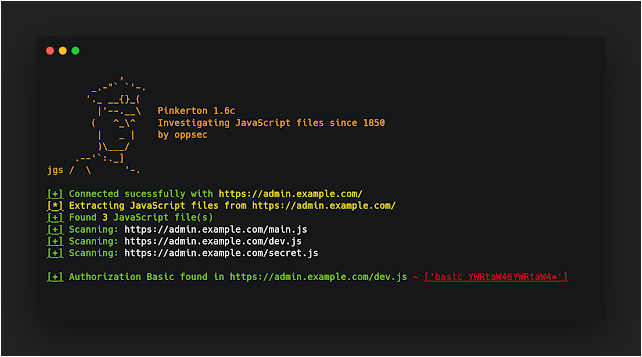

![[QILIN] - Ransomware Victim: Doha British School 4 image](https://www.redpacketsecurity.com/wp-content/uploads/2024/09/image-300x300.png)

