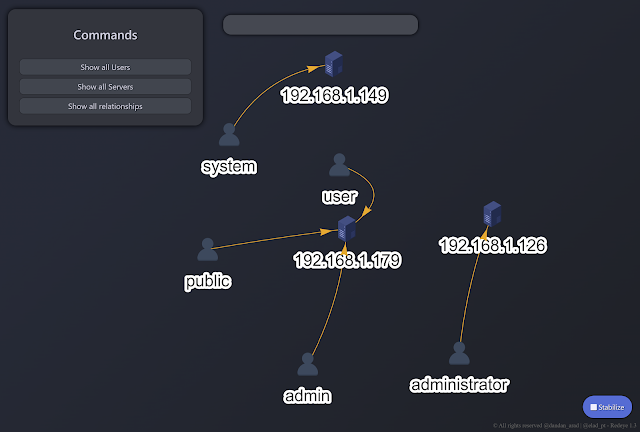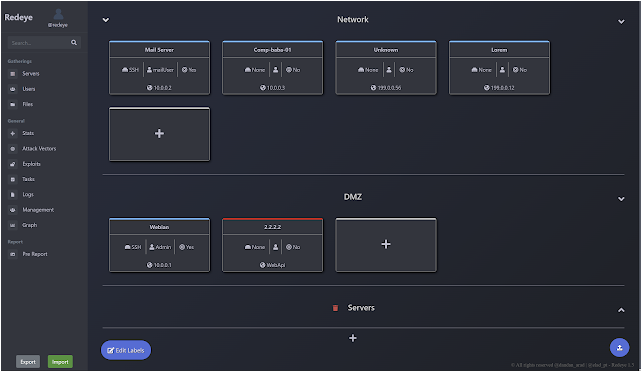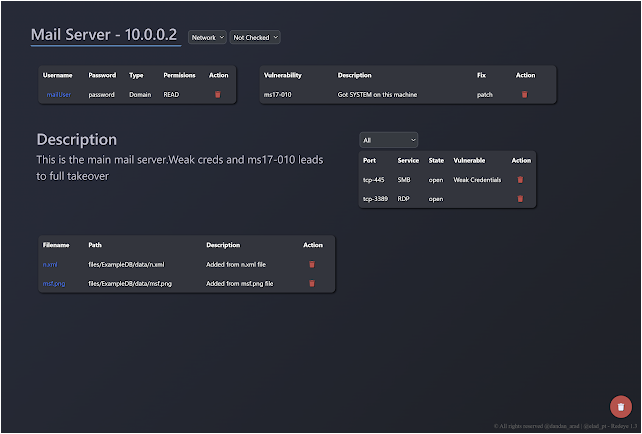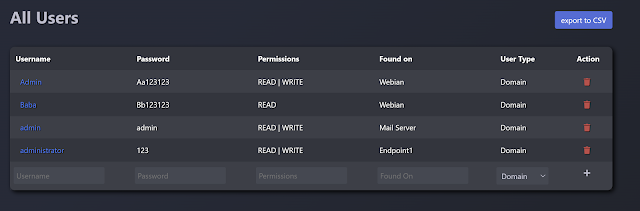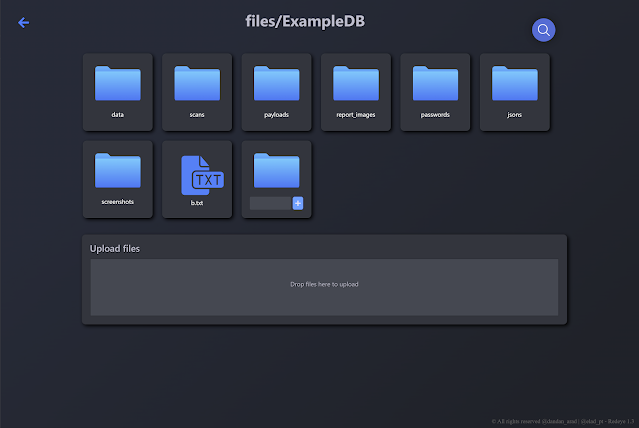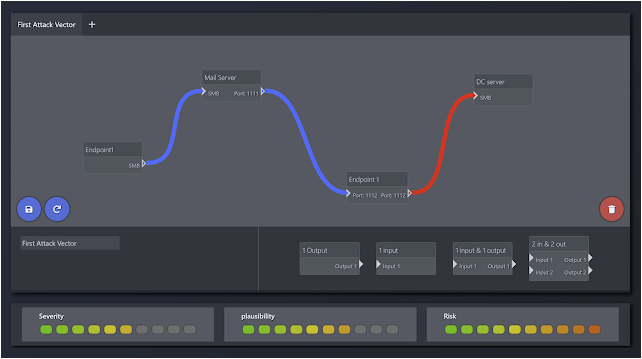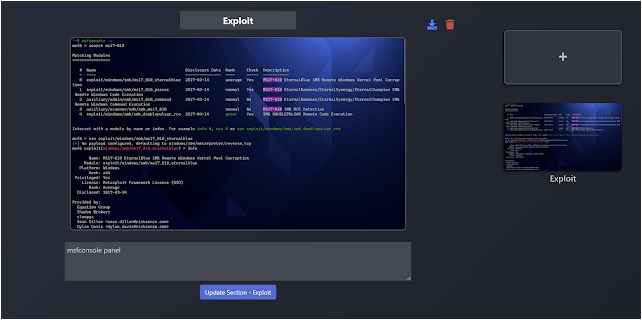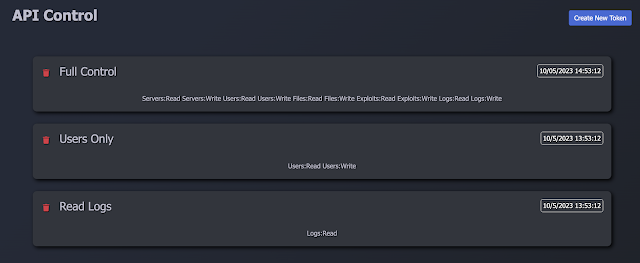Redeye – A Tool Intended To Help You Manage Your Data During A Pentest Operation
This project was built by pentesters for pentesters. Redeye is a tool intended to help you manage your data during a pentest operation in the most efficient and organized way.
The Developers
Daniel Arad – @dandan_arad && Elad Pticha – @elad_pt
Overview
The Server panel will display all added server and basic information about the server such as: owned user, open port and if has been pwned.
After entering the server, An edit panel will appear. We can add new users found on the server, Found vulnerabilities and add relevant attain and files.
Users panel contains all found users from all servers, The users are categorized by permission level and type. Those details can be chaned by hovering on the username.
Files panel will display all the files from the current pentest. A team member can upload and download those files.
Attack vector panel will display all found attack vectors with Severity/Plausibility/Risk graphs.
PreReport panel will contain all the screenshots from the current pentest.
Graph panel will contain all of the Users and Servers and the relationship between them.
APIs allow users to effortlessly retrieve data by making simple API requests.
curl redeye.local:8443/api/servers --silent -H "Token: redeye_61a8fc25-105e-4e70-9bc3-58ca75e228ca" | jq
curl redeye.local:8443/api/users --silent -H "Token: redeye_61a8fc25-105e-4e70-9bc3-58ca75e228ca" | jq
curl redeye.local:8443/api/exploits --silent -H "Token: redeye_61a8fc25-105e-4e70-9bc3-58ca75e228ca" | jqInstallation
Docker
Pull from GitHub container registry.
git clone https://github.com/redeye-framework/Redeye.git
cd Redeye
docker-compose up -d
Start/Stop the container
sudo docker-compose start/stop
Save/Load Redeye
docker save ghcr.io/redeye-framework/redeye:latest neo4j:4.4.9 > Redeye.tar
docker load < Redeye.tar
GitHub container registry: https://github.com/redeye-framework/Redeye/pkgs/container/redeye
Source
git clone https://github.com/redeye-framework/Redeye.git
cd Redeye
sudo apt install python3.8-venv
python3 -m venv RedeyeVirtualEnv
source RedeyeVirtualEnv/bin/activate
pip3 install -r requirements.txt
python3 RedDB/db.py
python3 redeye.py --safe
General
Redeye will listen on: http://0.0.0.0:8443
Default Credentials:
- username: redeye
- password: redeye
Neo4j will listen on: http://0.0.0.0:7474
Default Credentials:
- username: neo4j
- password: redeye
Special-Thanks
- Yoav Danino for mental support and beta testing.
Credits
-
Sidebar
-
flowchart
-
download.js
-
dropzone
-
Pictures and Icons
-
Logs
If you own any Code/File in Redeye that is not under MIT License please contact us at: [email protected]
A considerable amount of time and effort goes into maintaining this website, creating backend automation and creating new features and content for you to make actionable intelligence decisions. Everyone that supports the site helps enable new functionality.
If you like the site, please support us on “Patreon” or “Buy Me A Coffee” using the buttons below
To keep up to date follow us on the below channels.