S3Reverse – The Format Of Various S3 Buckets Is Convert In One Format
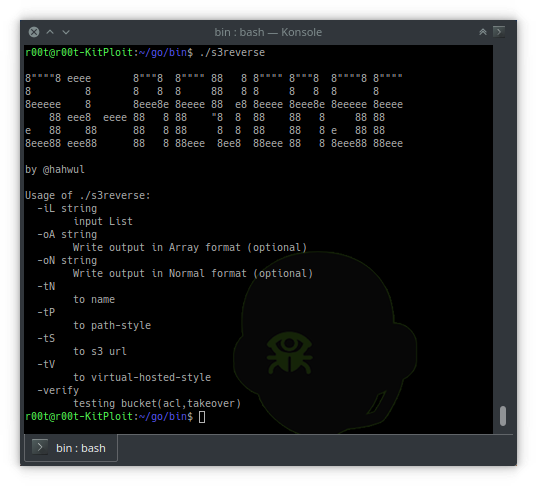
The format of various s3 buckets is convert in one format. for bugbounty and security testing.
Install
$ go get -u github.com/hahwul/s3reverse Usage
Input options
Basic Usage
8""""8 eeee 8"""8 8"""" 88 8 8"""" 8"""8 8""""8 8""""
8 8 8 8 8 88 8 8 8 8 8 8
8eeeee 8 8eee8e 8eeee 88 e8 8eeee 8eee8e 8eeeee 8eeee
88 eee8 eeee 88 8 88 "8 8 88 88 8 88 88
e 88 88 88 8 88 8 8 88 88 8 e 88 88
8eee88 eee88 88 8 88eee 8ee8 88eee 88 8 8eee88 88eee
by @hahwul
Usage of ./s3reverse:
-iL string
input List
-oA string
Write output in Array format (optional)
-oN string
Write output in Normal format (optional)
-tN
to name
-tP
to path-style
-tS
to s3 url
-tV
to virtual-hosted-style
-verify
testing bucket(acl,takeover)Using from file
$ s3reverse -iL sample -tN
udemy-web-upload-transitional
github-cloud
github-production-repository-file-5c1aeb
github-production-upload-manifest-file-7fdce7
github-production-user-asset-6210df
github-education-web
github-jobs
s3-us-west-2.amazonaws.com
optimizely
app-usa-modeast-prod-a01239f
doc
swipely-merchant-assets
adslfjasldfkjasldkfjalsdfkajsljasldf
cbphotovideo
cbphotovideo-eu
public.chaturbate.com
wowdvr
cbvideoupload
testbuckettesttestUsing from pipeline
$ cat sample | s3reverse -tN
udemy-web-upload-transitional
github-cloud
github-production-repository-file-5c1aeb
github-production-upload-manifest-file-7fdce7
github-production-user-asset-6210df
github-education-web
github-jobs
s3-us-west-2.amazonaws.com
optimizely
app-usa-modeast-prod-a01239f
doc
swipely-merchant-assets
adslfjasldfkjasldkfjalsdfkajsljasldf
cbphotovideo
cbphotovideo-eu
public.chaturbate.com
wowdvr
cbvideoupload
testbuckettesttestOutput options
to Name
$ s3reverse -iL sample -tN
udemy-web-upload-transitional
github-cloud
github-production-repository-file-5c1aeb
github-production-upload-manifest-file-7fdce7
... snip ...to Path Style
$ s3reverse -iL sample -tP
https://s3.amazonaws.com/udemy-web-upload-transitional
https://s3.amazonaws.com/github-cloud
https://s3.amazonaws.com/github-production-repository-file-5c1aeb
... snip ...to Virtual Hosted Style
$ s3reverse -iL sample -tV
udemy-web-upload-transitional.s3.amazonaws.com
github-cloud.s3.amazonaws.com
github-production-repository-file-5c1aeb.s3.amazonaws.com
github-production-upload-manifest-file-7fdce7.s3.amazonaws.com
github-production-user-asset-6210df.s3.amazonaws.com
... snip ...Verify mode
$ s3reverse -iL sample -verify
[NoSuchBucket] adslfjasldfkjasldkfjalsdfkajsljasldf
[PublicAccessDenied] github-production-user-asset-6210df
[PublicAccessDenied] github-jobs
[PublicAccessDenied] public.chaturbate.com
[PublicAccessDenied] github-education-web
[PublicAccessDenied] github-production-repository-file-5c1aeb
[PublicAccessDenied] testbuckettesttest
[PublicAccessDenied] app-usa-modeast-prod-a01239f
[PublicAccessGranted] cbphotovideo-eu
[PublicAccessDenied] swipely-merchant-assets
[PublicAccessDenied] optimizely
[PublicAccessDenied] wowdvr
[PublicAccessGranted] s3-us-west-2.amazonaws.com
[PublicAccessDenied] cbphotovideo
[PublicAccessDenied] cbvideoupload
[PublicAccessDenied] github-production-upload-manifest-file-7fdce7
[PublicAccessDenied] doc
[PublicAccessDenied] udemy-web-upload-transitional
[PublicAccessDenied] github-cloudCase study
Pipelining meg, s3reverse, gf , s3scanner for Find S3 Misconfiguration.
$ meg -d 1000 -v / ; cd out ; gf s3-buckets | s3reverse -tN > buckets ; s3scanner buckets Find S3 bucket takeover
$ meg -d 1000 -v / ; cd out ; gf s3-buckets | s3reverse -verify | grep NoSuchBucket > takeovers Download S3Reverse


