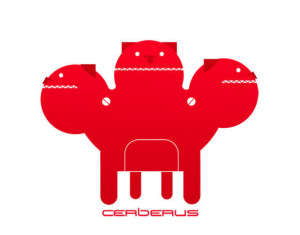Secure your stolen phone with Cerberus
If you’ve lost your Android device, and it happens to be protected by Cerberus, locating said device (or protecting the data held within) is only an SMS command away.
If you’ve lost or had your Android device stolen—and you happen to have Cerberus installed and running—that device is only a command away from being wiped, locked, located, and more. Sure, you can use the Cerberus Dashboard to send commands, but that requires you to use a browser, remember your login credentials, and then send a command. What if, however, don’t have access to the Dashboard, but you do have access to another mobile device? You’re in luck, because you can send SMS messages to your Cerberus-enabled device to do a number of things.
But what if that nefarious person has turned off data on the device? Believe it or not, you can even switch data back on. All you need for this is:
Cerberus installed on the lost/stolen device
You must know the password for your Cerberus app
A mobile device capable of sending SMS messages
Once you’ve met the criteria listed above, you can send the commands to your Cerberus-enabled device. What are the commands you can send? Here they are:
- cerberus password find (locate your device)
- cerberus password siminfo (receive SIM card info)
- cerberus password wipe (wipe your device memory)
- cerberus password wipesd (wipe the SD card)
- cerberus password lock PASSWORD (lock your device with a password, replace PASSWORD with the lock code you desire)
- cerberus password unlock (unlock your device)
- cerberus password alarm MESSAGE (display a message and play a loud alarm, replace MESSAGE with the message you want to be displayed)
- cerberus password takepicture (take a picture and send it to your email address, the front camera will be used if available)
- cerberus password enabledata (enable data access on your device)
- cerberus password message MESSAGE (display a message, replace MESSAGE with the message you want to be displayed)
- cerberus password startemergency HOURS (make the device send its location periodically, replace HOURS with the number of hours from one alert to the next)
- cerberus password stopemergency (stop emergency mode, the device will stop sending its location periodically)
- cerberus password call NUMBER (call a phone, replace NUMBER with the phone number you want to call; you can omit a number to make Cerberus call the SMS sender)
- cerberus password screenshot (grab a screenshot and send it to your email address)
- cerberus password enablewifi (enable Wi-Fi and automatically connect to open networks)
- cerberus password capturevideo (capture a video and send it to your email address)
- cerberus password reboot (reboot the device—works only on rooted devices)
- cerberus password speak TEXT (to make the device speak a message, replace TEXT with the message you want to be spoken)
- cerberus password enableroaming (turn on data roaming)
- cerberus password disabledata (disable data access on the device)
- cerberus password disablewifi (disable Wi-Fi)
- cerberus password enablebluetooth (enable Bluetooth)
- cerberus password disablebluetooth (disable Bluetooth)
There are two things to take note of. First and foremost, for every command listed, you replace your Cerberus password with the one you set up for your account. Second—and this is important—when you send a command to your Cerberus-enabled device, it will display the command on the receiving device. This means, along with the command, your password will be displayed. From my perspective, this is a major flaw in the Cerberus system. Until this is changed (and the sent password is masked), you’ll need to change your Cerberus password immediately upon sending a command. You don’t have to have your device to change the password—you can change it from the Cerberus Dashboard. I highly recommend, as soon as you send the command to your device (or as soon as you’re capable), that you change that password.
Even with that one major flaw, Cerberus is still an outstanding tool for recovering a lost phone or protecting your precious data on that device. If the developers can find their way to masking the password sent via SMS, Cerberus could be considered the king of mobile recovery.