SGXRay – Automating Vulnerability Detection for SGX Apps
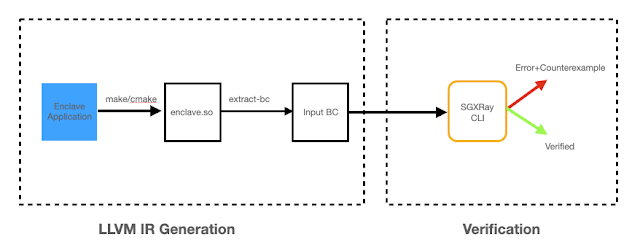
Intel SGX protects isolated application logic and sensitive data inside an enclave with hardware-based memory encryption. To use such hardware-based security mechanism requires a strict programming model on memory usage, with complex APIs in and out the enclave boundary. Enclave developers are required to apply careful programming practices to ensure enclave security, especially when dealing with data flowing across the enclave’s trusted boundary. Trusted boundary violations can further cause memory corruption and are exploitable by attackers to retrieve and manipulate protected data. Currently, no publicly available tools can effectively detect such issues for real-world enclaves.
SGXRay is an automated reasoning tool based on the SMACK verifier that automatically detects SGX enclave bugs rooting from violations of trusted boundaries. It recompiles a given enclave code and starts the analysis from a user-specified enclave function entry. After the analysis, it either finds an invalid pointer handling inside an SGX software stack such as deferencing unchecked pointer inside an enclave, invalid memory deallocation, and TOCTOU bugs, or prove the absense of such bugs up to a user-specified loop and recursion bound.
Currently, SGXRay SGX applications built on two SGX SDKs: Intel SGX SDK and openenclave SDK. Users can opt in SDK code for a more thorough analysis.
Getting Started
For a quick start, please follow a step-by-step tutorial on using SGXRay over one of the demo examples here.
The following figure demonstrates the workflow of SGXRay.
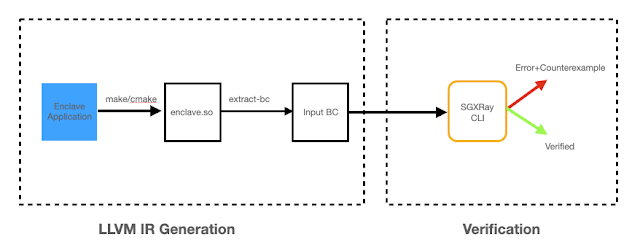
Running SGXRay is a two-step process. The first step is to obtain an LLVM IR file for the application. The second step is to invoke SGXRay CLI for verification.
For the first step, we provide two Docker images for each SDK, respectively.
docker pull baiduxlab/sgx-ray-frontend-intel
docker pull baiduxlab/sgx-ray-frontend-oeThe detailed instructions to run the first step can be found here.
For the second step, we also provide a Docker image.
docker pull baiduxlab/sgx-ray-distro:latestThe detailed instructions to run the second step can be found here.
Docker Build
We provide a Dockerfile that builds the image for the verification step.
git clone https://github.com/baiduxlab/sgxray.git && cd sgxray
docker build . -t sgx-ray-distro-local --build-arg hostuid=$UID -f Dockerfiles/Dockerfile-CLISuccessful build should produce an image named sgx-ray-distro-local which has an user user with the same user id as the host account.
Documentations
Detailed documentations of SGXRay can be found as follows.
- LLVM IR Generation
- Verification
If you like the site, please consider joining the telegram channel or supporting us on Patreon using the button below.


![Cobalt Strike Beacon Detected - 112[.]124[.]68[.]87:8080 4 Cobalt-Strike](https://www.redpacketsecurity.com/wp-content/uploads/2021/11/Cobalt-Strike-300x201.jpg)
