Wynis – Audit Windows Security With Best Practice
Just a powershell scripts for auditing security with CIS BEST Practices Windows 10 and Window Server 2016 You just need to run the script, it will create a directory named : AUDIT_CONF_%DATE%
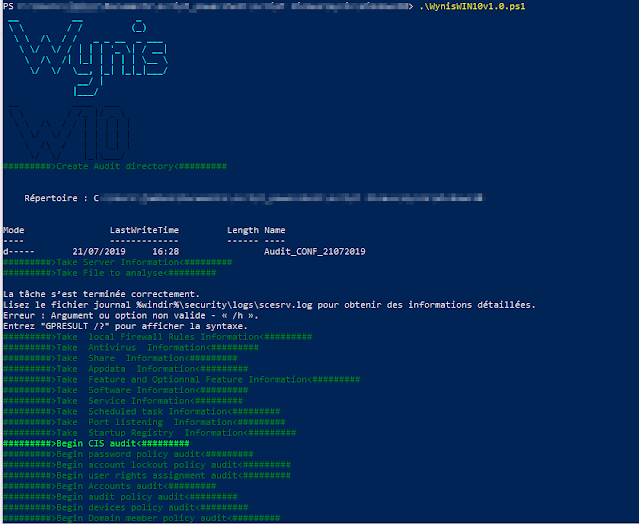
The directory output will contain the files belows:
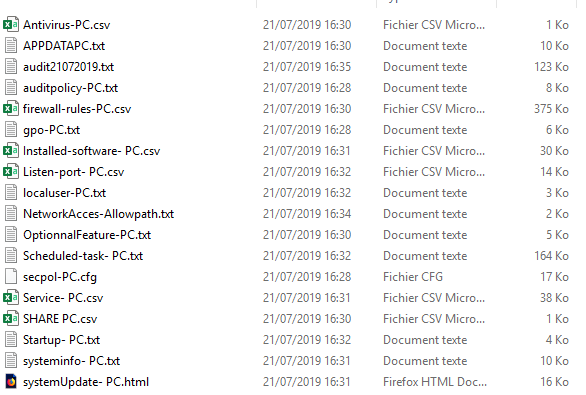
-Antivirus-%COMPUTERNAME% : List installed Antivirus software
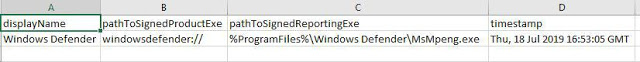
-APPDATA%COMPUTERNAME% : List all executable file in APPDATA directory
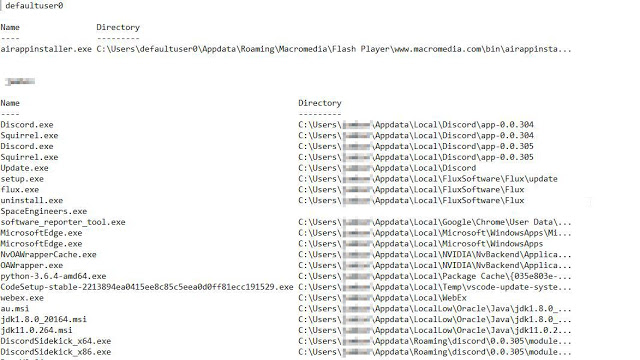
-Audit%DATE%: list the result of all CIS tests
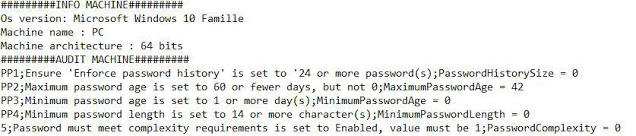
-auditpolicy-%COMPUTERNAME% : audit policy configured
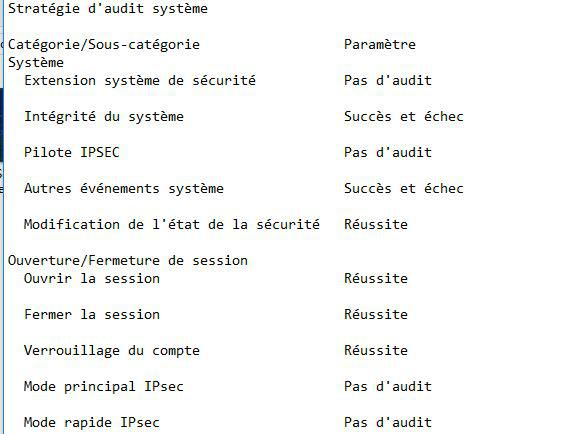
-firewall-rules-%COMPUTERNAME% : List all local windows firewall rules
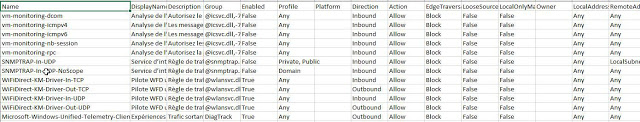
-gpo-%COMPUTERNAME% : Gpresult for applied GPO
-Installed-Software-%COMPUTERNAME% : List installed software
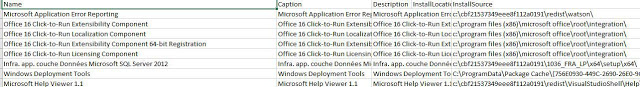
-Listen-port-%COMPUTERNAME% : netstat with associate executable
-localuser-%COMPUTERNAME% : list all local users
-OptionnalFeature-%COMPUTERNAME% :List all enabled optional feature
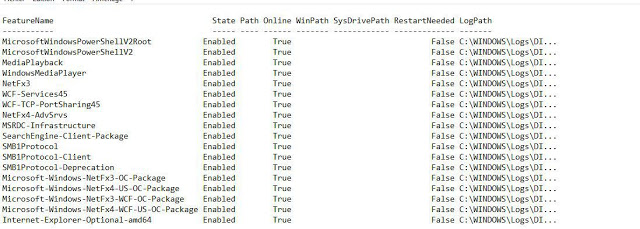
-Scheduled-task-%COMPUTERNAME% : list all scheduled task
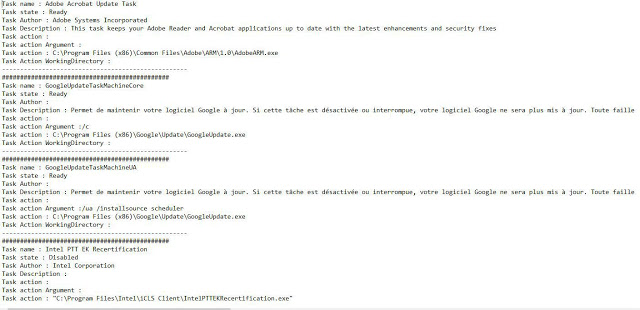
-Service-%COMPUTERNAME% : list all service
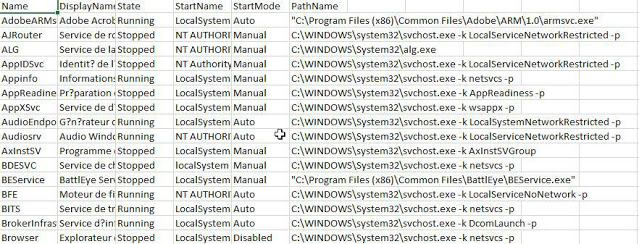
-Share-%COMPUTERNAME% : list all share
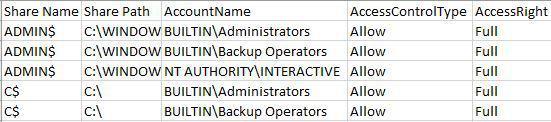
-StartUp-%COMPUTERNAME% : check registry to identify start-up executable
-System-%COMPUTERNAME% : systeminfo
-SystemUpdate : Check Wmi Quickfix to identify installed update
Work In Progress
If you like the site, please consider joining the telegram channel or supporting us on Patreon using the button below.



![[AKIRA] - Ransomware Victim: Econo-Pak 15 image](https://www.redpacketsecurity.com/wp-content/uploads/2024/09/image-300x300.png)
